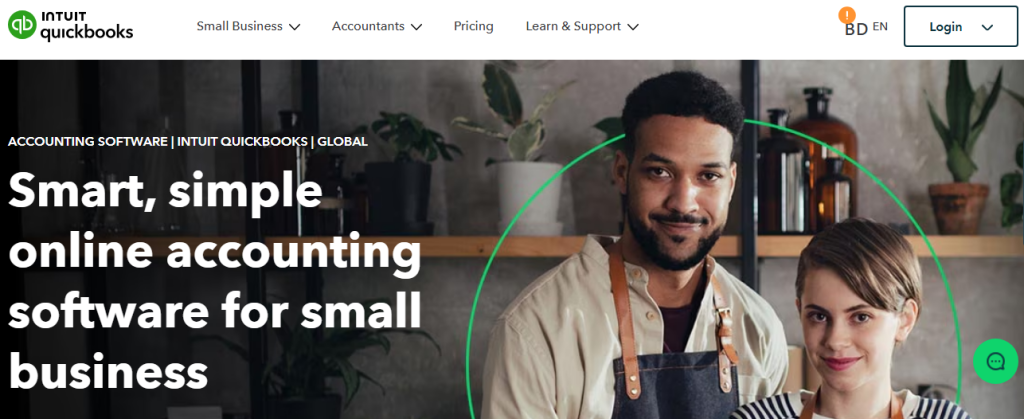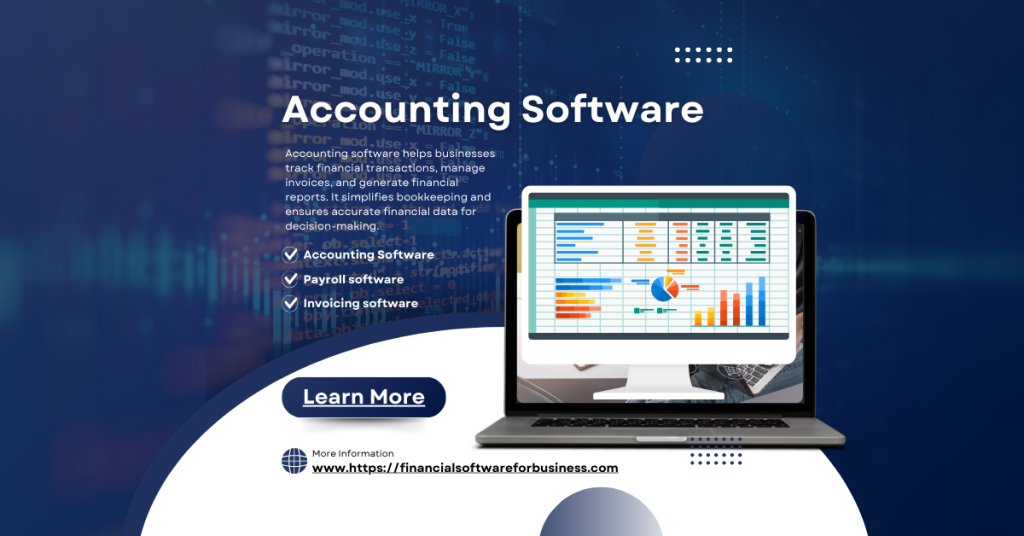When it comes to managing finances, whether for personal use or business purposes, finding the right software can make all the difference. QuickBooks and Quicken are two of the most popular accounting tools, each serving unique purposes and designed with different types of users in mind. But what is the difference between QuickBooks and Quicken accounting software? This guide will walk you through their key features, strengths, and distinctions, helping you make an informed decision on which software is the best fit for your financial needs.
Quick Overview of QuickBooks and Quicken
Before diving into the difference between QuickBooks and Quicken accounting software, let’s understand what each program offers:
- QuickBooks: Primarily designed for business accounting, QuickBooks offers comprehensive tools to manage invoicing, payroll, tax tracking, and more, making it ideal for small to large businesses.
- Quicken: Geared more toward personal finance, Quicken focuses on budgeting, expense tracking, investment management, and household finance, making it suitable for individual or family use.
What is the Difference Between QuickBooks and Quicken Accounting Software?
QuickBooks vs. Quicken: Target Audience
QuickBooks is primarily targeted at:
- Small to medium-sized businesses
- Freelancers and consultants
- Businesses needing complex payroll and tax management

Quicken is best suited for:
- Individuals managing household budgets
- Families tracking expenses and investments
- Property owners managing rental income and expenses
Core Features: QuickBooks vs. Quicken
QuickBooks’ Key Features
- Invoicing and Billing: Create, send, and track invoices.
- Expense Tracking: Categorize and monitor business expenses.
- Payroll Services: Handle employee payroll and tax compliance.
- Tax Preparation: Prepare for tax season with detailed reports.
- Inventory Management: Manage product inventories and supplies.
Quicken’s Key Features
- Personal Budgeting: Track and plan monthly or yearly budgets.
- Expense Categorization: Monitor household expenses by category.
- Investment Tracking: Manage and analyze investment portfolios.
- Property Management: Track rental property income and expenses.
- Debt Tracking: View and manage outstanding loans or credit.
Ease of Use: QuickBooks vs. Quicken
QuickBooks:
- Ease for Businesses: Business owners find QuickBooks user-friendly for tracking finances on a larger scale. However, the software can seem overwhelming for new users without prior experience in business accounting.
Quicken:
- Simplicity for Personal Finance: Quicken offers a straightforward interface for personal and family finance tracking, making it accessible for most users without technical accounting knowledge.
Pricing Comparison: Which Software Offers Better Value?
- QuickBooks typically charges a monthly or annual fee, with multiple pricing tiers based on the features and size of the business.
- Quicken, on the other hand, has a lower annual subscription fee, making it more affordable for individuals focused on personal finance management.
QuickBooks Pricing Tiers
- Simple Start: Basic accounting features.
- Essentials: Invoices, bills, and time tracking.
- Plus: Advanced inventory and project tracking.
- Advanced: Ideal for larger businesses needing additional support.
Quicken Pricing Plans
- Starter: Basic budgeting and bill tracking.
- Deluxe: Advanced budgeting and debt tracking.
- Premier: Investment tracking and property management.
- Home & Business: Basic business tools and property tracking.
Integrations and Compatibility: QuickBooks vs. Quicken
QuickBooks:
- Business Integrations: Connects with a variety of apps, like Shopify, PayPal, and Amazon, enhancing business functionality.
- Cloud Access: Cloud-based options allow access across multiple devices.
Quicken:
- Limited Integrations: Primarily integrates with personal banking and investment accounts.
- Desktop-Centric: Although it has mobile support, Quicken is more desktop-focused, with limited real-time cloud functionality.
Customer Support and Resources
QuickBooks offers:
- Extensive customer support, including live chat, phone support, and resources like tutorials and community forums.
Quicken provides:
- Standard support channels with community support and a help center for troubleshooting.
QuickBooks vs. Quicken: Which One is Right for You?
When to Choose QuickBooks:
- If you need detailed business accounting tools.
- If your focus is on invoicing, payroll, and tax compliance.
- If you require a cloud-based system with integration options.
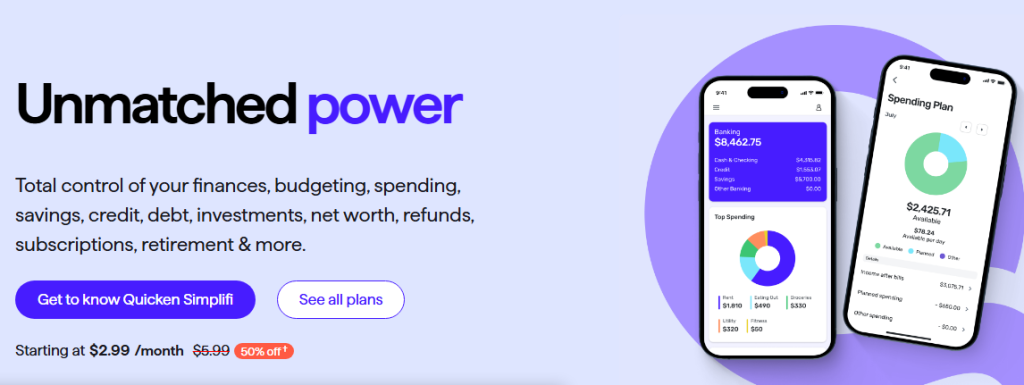
When to Choose Quicken:
- If you’re focused on personal finance or family budgeting.
- If you want tools for investment tracking and debt management.
- If you need a simpler, affordable option without complex business features.
FAQs about the Difference Between QuickBooks and Quicken Accounting Software
1. Can I use QuickBooks for personal finance?
Yes, but QuickBooks is designed for business accounting. Its features may be excessive for personal use, and Quicken is typically a better fit for personal finance.
2. Is Quicken good for small businesses?
Quicken’s Home & Business plan includes some business tools, but it lacks advanced accounting features. QuickBooks is generally more suited for business needs.
3. Is QuickBooks cloud-based?
Yes, QuickBooks offers cloud-based plans that provide access from multiple devices, making it convenient for businesses on the go.
4. Does Quicken offer payroll management?
No, Quicken does not include payroll management. QuickBooks provides robust payroll options suitable for small to medium-sized businesses.
5. Can QuickBooks and Quicken be used together?
Technically, yes, but it’s not necessary as each tool is designed to serve specific purposes. QuickBooks is ideal for businesses, while Quicken serves personal finance better.
Conclusion
In summary, what is the difference between QuickBooks and Quicken accounting software? QuickBooks and Quicken serve distinct roles, tailored to unique user needs. QuickBooks is the clear choice for businesses needing detailed accounting, invoicing, and payroll, while Quicken offers personal finance tracking, budgeting, and investment management suited for individual users and families. Choosing the right software depends on your goals—whether they’re personal or professional. By understanding these differences, you can select the software that aligns best with your financial management needs.