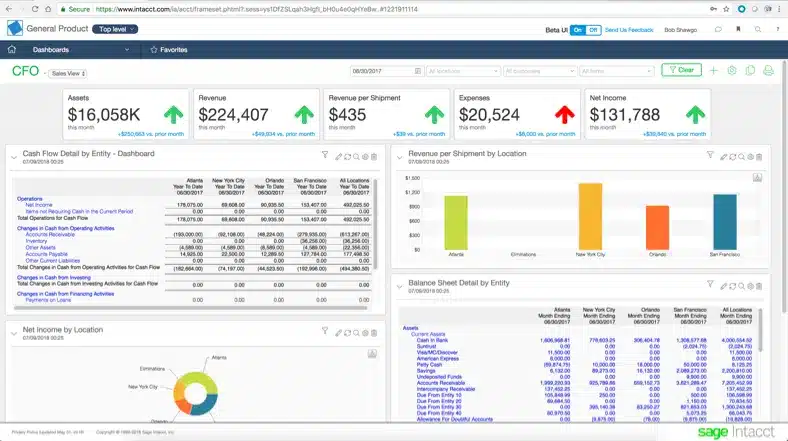Managing finances is crucial for any business. FreshBooks, Zoho Books, and Xero are popular accounting software options.
Each offers unique features and benefits. Choosing the right accounting software can be challenging. Whether you run a small business or a growing company, understanding the strengths and weaknesses of these tools is essential. In this post, we will compare FreshBooks, Zoho Books, and Xero.
We aim to help you find the best fit for your business needs. From ease of use to pricing, we will cover key aspects that matter. By the end, you will have a clearer idea of which software suits your business best. Let’s dive into the comparison.
Introduction To Accounting Software
In today’s digital age, businesses need efficient ways to manage their finances. This is where accounting software comes in. It helps streamline financial tasks and save time. Popular choices include Freshbooks, Zoho, and Xero. Each has unique features and benefits.
Purpose And Benefits
Accounting software serves several purposes. It automates financial processes, reducing manual work. This saves time and minimizes errors. It also helps with tracking expenses, invoicing, and managing payroll. Businesses can generate financial reports quickly. This aids in making informed decisions.
The benefits are numerous. Accuracy improves as human errors are reduced. Efficiency increases because tasks take less time. Financial insights are readily available, helping with strategic planning. Compliance is easier as software updates with the latest tax laws and regulations.
Market Overview
The market for accounting software is vast. Many businesses, from small startups to large enterprises, use it. There are several key players in this market. Freshbooks, Zoho, and Xero are among the top choices.
Here is a quick comparison of these three platforms:
| Feature | Freshbooks | Zoho | Xero |
|---|---|---|---|
| Ease of Use | Very User-Friendly | User-Friendly | Moderate |
| Pricing | Affordable | Flexible Plans | Moderate |
| Features | Basic to Advanced | Comprehensive | Extensive |
| Support | Excellent | Good | Good |
Freshbooks is known for its user-friendly interface. Zoho offers flexible pricing plans. Xero has extensive features. All three have good support options.
In summary, accounting software is essential for modern businesses. Freshbooks, Zoho, and Xero are top contenders. Each has unique strengths and caters to different needs.
Freshbooks Overview
FreshBooks is a popular accounting software tailored for small businesses. It offers a user-friendly interface and robust features. Many businesses choose FreshBooks for its simplicity and efficiency. Let’s dive deeper into its key features and pricing structure.
Key Features
FreshBooks comes with a wide range of features that make managing finances easier:
- Invoicing: Create, customize, and send professional invoices quickly.
- Expense Tracking: Easily track and categorize business expenses.
- Time Tracking: Track time spent on projects and bill clients accurately.
- Reports: Generate detailed financial reports to understand your business better.
- Payments: Accept online payments directly through invoices.
- Mobile App: Manage your finances on the go with the FreshBooks mobile app.
Pricing Structure
FreshBooks offers several pricing plans to suit different business needs:
| Plan | Monthly Cost | Features |
|---|---|---|
| Lite | $15 | Up to 5 clients, basic features |
| Plus | $25 | Up to 50 clients, advanced features |
| Premium | $50 | Unlimited clients, all features |
| Select | Custom | Custom features and support |
FreshBooks also offers a free trial, allowing you to test the software before committing to a plan.
Zoho Books Overview
Zoho Books stands out as a comprehensive accounting software. It offers various tools for managing finances. This software is great for small to medium businesses. It ensures that financial tasks are simplified and automated. It offers an intuitive interface and user-friendly features.
Key Features
Zoho Books provides several useful features. It supports project billing and time tracking. Users can create and send invoices with ease. Expense tracking is simple and efficient. The software offers automatic bank feeds and reconciliations. It also supports multiple currencies for global businesses. There are powerful reporting tools for financial insights. Inventory management is another strong feature. Users can manage stock levels and track inventory. The software ensures compliance with tax regulations. It includes a client portal for better communication.
Pricing Structure
Zoho Books offers flexible pricing plans. The basic plan is affordable for small businesses. It includes essential accounting features. The standard plan offers more advanced tools. It is suitable for growing businesses. The professional plan is ideal for larger companies. It provides comprehensive features and support. All plans come with a free trial. This allows users to test the software before committing. There are no hidden fees or long-term contracts. Zoho Books also offers discounts for annual billing.
Xero Overview
Xero is a cloud-based accounting software designed for small businesses. It helps you manage your financials with ease. Xero offers a wide range of features. Let’s explore its key highlights.
Key Features
Xero provides several essential tools. You can send invoices and track payments. Bank reconciliation is simple and quick. Xero supports multiple currencies for global business. It integrates with over 800 apps. Payroll management is built-in and user-friendly. Real-time cash flow updates keep you informed.
Pricing Structure
Xero offers three pricing plans. The Early plan costs $12 per month. This plan suits very small businesses. The Growing plan is $34 per month. It includes more features for expanding businesses. The Established plan is $65 per month. It offers advanced tools for larger companies. Xero provides a 30-day free trial for new users.
User Experience
Choosing the right accounting software can be challenging. One key factor to consider is user experience. A great user experience ensures you can manage your finances efficiently. In this section, we will compare Freshbooks, Zoho, and Xero based on their user experience.
Interface Design
Freshbooks offers a clean, modern interface. Its dashboard is intuitive and easy to navigate. Icons and labels are clear, making it simple to find what you need.
Zoho’s interface is also user-friendly. It provides a straightforward layout. The design focuses on functionality, with minimal distractions. You can customize the dashboard to suit your needs.
Xero’s interface stands out with its sleek design. The dashboard presents data visually. Charts and graphs help you understand financial health at a glance. Users find the design appealing and professional.
Ease Of Use
Freshbooks is known for its ease of use. The setup process is quick. Tutorials and prompts guide new users. You can start invoicing and tracking expenses immediately.
Zoho offers a smooth user experience. The software provides step-by-step guides. These help users navigate through different features. Support resources are readily available.
Xero is slightly more complex but still user-friendly. The setup process might take longer. Once familiar, users appreciate its advanced features. Xero offers extensive support to help users get started.

Credit: m.youtube.com
Integration Capabilities
Choosing the right accounting software involves many factors. One crucial aspect is integration capabilities. This ensures that your accounting software can work with other tools you use. Let’s explore how FreshBooks, Zoho Books, and Xero perform in this area.
Third-party Apps
Third-party app integration is essential for businesses. It allows seamless workflows and saves time.
- FreshBooks: FreshBooks supports over 200 third-party apps. These include popular tools like Slack, Trello, and Shopify.
- Zoho Books: Zoho Books integrates with more than 40 apps. These include G Suite, Office 365, and PayPal.
- Xero: Xero boasts over 800 integrations. Key apps include Stripe, Square, and HubSpot.
Api Access
API (Application Programming Interface) access allows developers to build custom integrations.
| Software | API Documentation | Ease of Use |
|---|---|---|
| FreshBooks | Extensive | Moderate |
| Zoho Books | Comprehensive | Easy |
| Xero | Detailed | Easy |
FreshBooks, Zoho Books, and Xero offer robust API access. Developers can build custom solutions to meet unique business needs. Each platform provides extensive documentation to assist with this.
Customer Support
Customer Support is a crucial factor when choosing accounting software. Freshbooks, Zoho, and Xero all offer support, but the quality and availability differ. Here, we will compare their customer support based on support channels and user reviews.
Support Channels
| Software | Support Channels |
|---|---|
| Freshbooks |
|
| Zoho |
|
| Xero |
|
User Reviews
Users have varied experiences with each platform’s support. Here are some general observations:
- Freshbooks: Users often praise the fast response times. The support team is helpful and polite.
- Zoho: Users appreciate the extensive knowledge base. Some find phone support slow.
- Xero: Users like the detailed help center. Some miss phone support and find live chat slow.
These insights can help you decide which software meets your support needs. Choose the one that aligns with your preference for support channels and user satisfaction.

Credit: fastlane-global.com
Choosing The Best Option
Finding the right accounting software can be challenging. Freshbooks, Zoho, and Xero are popular choices, but each has unique strengths. Let’s dive into what makes each one special.
Business Needs
Different businesses have different needs. Freshbooks is great for freelancers and small service-based businesses. It offers simple invoicing and time-tracking features.
Zoho Books is ideal for small to medium-sized businesses. It provides a wide range of features, including inventory management and customer relationship management (CRM).
Xero is a robust option for growing businesses and larger companies. It includes advanced accounting features and integrates with many third-party apps.
| Software | Best For | Key Features |
|---|---|---|
| Freshbooks | Freelancers, Small Service-based Businesses | Invoicing, Time Tracking |
| Zoho Books | Small to Medium-sized Businesses | Inventory Management, CRM |
| Xero | Growing Businesses, Larger Companies | Advanced Accounting, App Integrations |
Budget Considerations
Cost is a significant factor in choosing accounting software. Freshbooks offers affordable plans starting at $15 per month. It is a budget-friendly option for freelancers.
Zoho Books pricing starts at $20 per month. It is slightly more expensive but offers more features. This makes it a good value for small businesses.
Xero plans start at $25 per month. It is the most expensive of the three but offers the most advanced features. Larger businesses may find this worth the cost.
| Software | Starting Price (Per Month) | Value Proposition |
|---|---|---|
| Freshbooks | $15 | Affordable for Freelancers |
| Zoho Books | $20 | Good Value for Small Businesses |
| Xero | $25 | Advanced Features for Larger Businesses |
Consider your business needs and budget when choosing between Freshbooks, Zoho, and Xero. Each offers unique features at different price points.
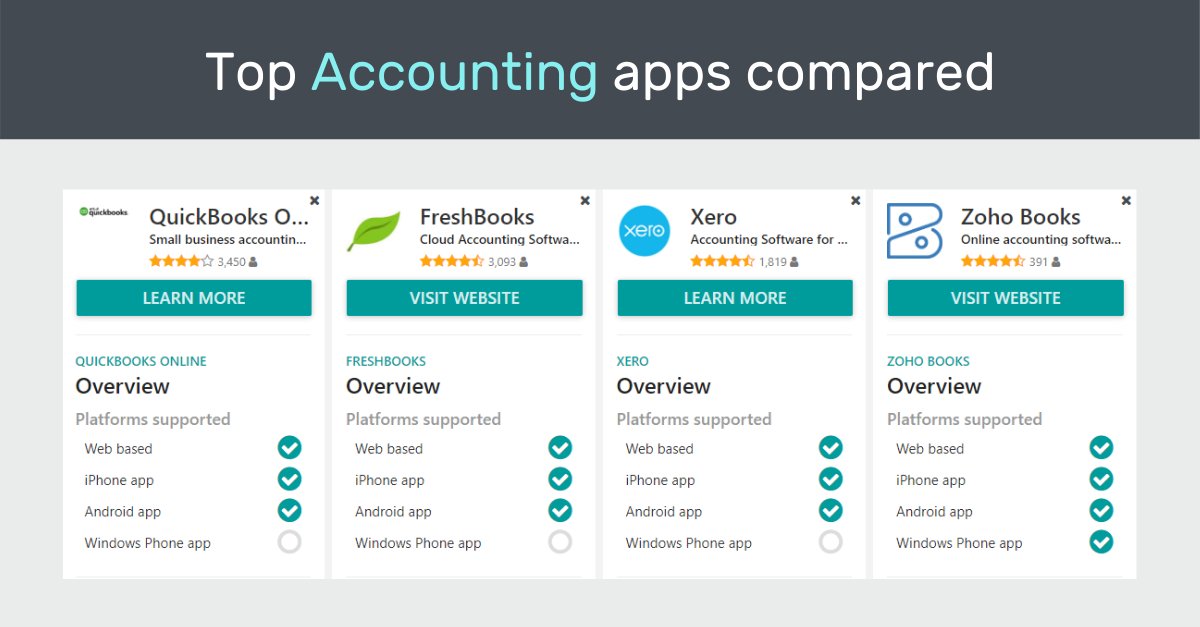
Credit: x.com
Frequently Asked Questions
What Are The Main Features Of Freshbooks?
FreshBooks offers invoicing, expense tracking, time tracking, and reporting. It also has project management tools and client collaboration features.
How Does Zoho Books Differ From Xero?
Zoho Books focuses on automation and integration with other Zoho apps. Xero offers extensive third-party integrations and strong accounting features.
Which Software Is Best For Small Businesses?
FreshBooks is ideal for small businesses needing simple invoicing. Zoho Books suits those already using Zoho apps. Xero is great for comprehensive accounting needs.
Is Freshbooks Easy To Use?
Yes, FreshBooks is user-friendly with an intuitive interface. It is designed for non-accountants and small business owners.
Conclusion
Choosing between FreshBooks, Zoho, and Xero depends on your needs. FreshBooks offers user-friendly features for small businesses. Zoho provides a robust solution with many integrations. Xero stands out with its strong accounting capabilities. Each has unique benefits. Consider your budget, business size, and specific requirements.
Test each platform with their free trials. Make an informed decision that best supports your business growth. Remember, the right tool will make managing finances easier.