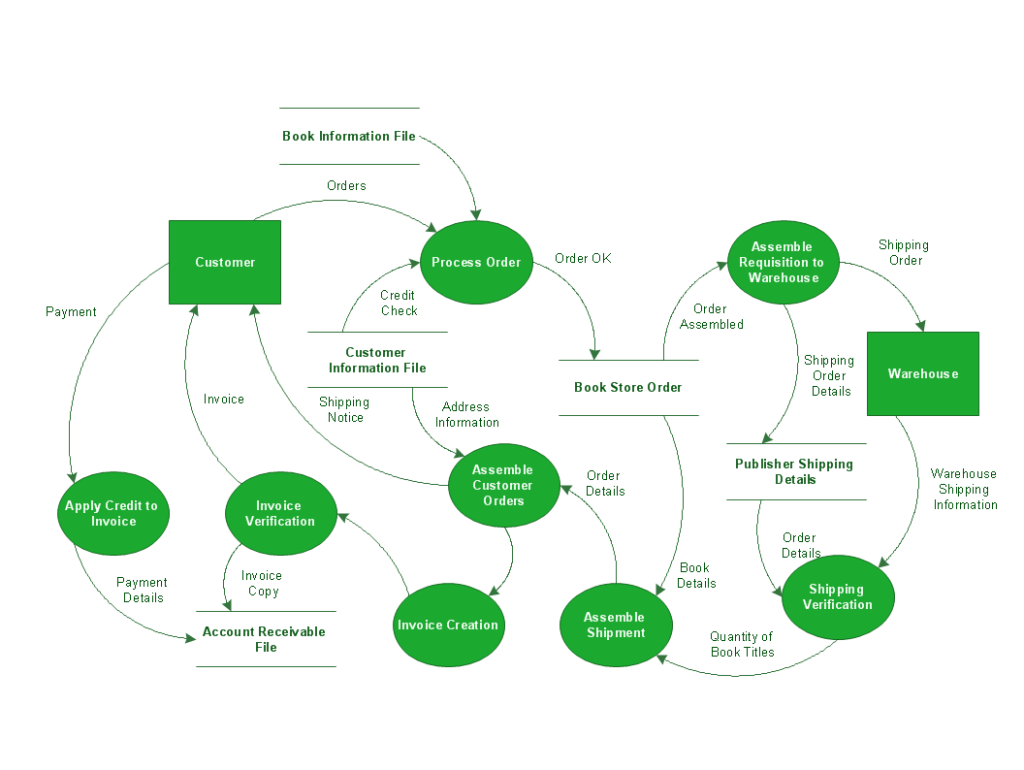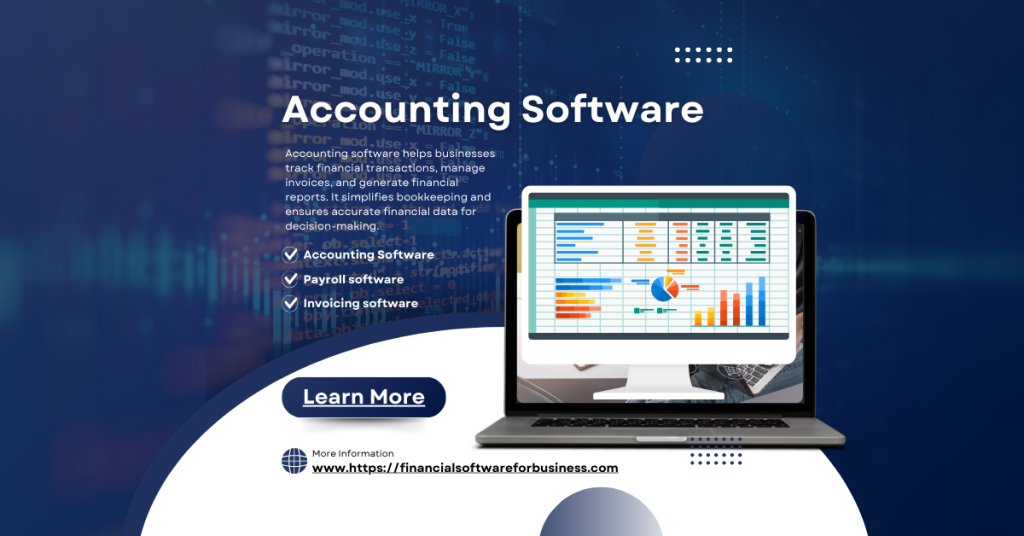CRM and billing software context diagrams map out data flow. They show how data moves between systems and users.
Understanding these diagrams helps businesses streamline processes. They offer a clear visual of how CRM and billing software interact. With this, teams can easily identify inefficiencies and improve operations. This blog will explain CRM and billing software context diagrams in simple terms.
It will guide you through their components and benefits. By the end, you will know how to create and use these diagrams for your business. Let’s dive in!
Introduction To Crm And Billing Software
CRM stands for Customer Relationship Management. It helps manage customer data. It tracks interactions and sales. This software stores information in one place. Billing software handles invoices. It tracks payments and expenses. Both systems improve business processes.
CRM software includes contact management. It offers sales tracking. There is also email integration. You can set reminders and tasks. Billing software generates invoices. It tracks payment status. It manages customer accounts. It also handles taxes and discounts.
CRM and billing software save time. They reduce errors. Businesses become more efficient. Customer service improves. Sales increase. Financial records stay accurate. Managers make better decisions. Overall, business operations improve.
Credit: creately.com
Understanding Context Diagrams
A context diagram shows the big picture of a system. It highlights the system’s boundaries. It also shows how the system interacts with external entities. These entities can be users or other systems. This diagram helps understand the system at a glance.
The main parts of a context diagram are simple. First, there is the system. It is at the center of the diagram. Second, there are external entities. They are outside the system. Third, there are data flows. These show the information that moves between the system and entities.
Benefits Of Using Context Diagrams
Context diagrams make complex systems easier to understand. They show how different parts connect. This helps you see the big picture. No need to look at every small detail. It saves time and effort. Simple diagrams are quicker to create. They help in explaining to others. Even if they are not experts.
Context diagrams help improve communication. They show how parts of the system work together. This makes it easier to explain ideas to others. Everyone can see the same picture. Misunderstandings are reduced. Team members can work better together. It helps everyone stay on the same page.

Credit: study.com
Integrating Crm With Billing Software
Seamless data flow between CRM and billing software is crucial. It ensures all customer details stay consistent. This means no missing or incorrect data. It helps in faster and accurate billing. It also saves time and effort. Staff can focus on more important tasks.
Integration improves the customer experience greatly. Customers get better service. They do not need to repeat their information. This makes them happy and loyal. It also helps in resolving issues quickly. Customers feel valued and important. This leads to more business and trust.
How Context Diagrams Aid Integration
Context diagrams offer a clear visual representation of a system. They show how different parts interact. These diagrams use simple shapes. Circles and lines connect to show relationships. This helps teams understand the big picture. No confusion. No missing pieces.
Identifying key interactions is crucial. A context diagram highlights these. It shows how data flows between systems. This makes it easy to spot important connections. Teams can then focus on these areas. Improving integration becomes simpler.
Streamlining Workflow With Context Diagrams
Context diagrams help to reduce redundancies in your workflow. These diagrams show how different systems and processes connect. By visualizing these connections, it is easier to spot duplicate tasks. Removing these tasks can save time and resources. More efficient workflows mean better productivity.
Context diagrams assist in optimizing processes. By mapping out the workflow, you see where improvements can be made. This can involve automating tasks or reassigning roles. Each adjustment aims to make processes more efficient. This, in turn, can lead to better performance and satisfaction.
Case Studies And Real-world Examples
Many businesses have seen success with CRM and billing software. One company doubled their sales in six months. They used the software to track customer data. This helped them understand customer needs better.
Another business reduced billing errors by 90%. They automated their billing process. This saved time and money. The team could focus on other tasks.
Good training is key. Staff must know how to use the software. Without training, mistakes happen. Also, it’s crucial to pick the right software. Not all options fit every business.
Another lesson is to keep data clean. Remove old or wrong information. This makes the software work better. Regular updates help too.

Credit: boostedcrm.com
Future Trends In Crm And Billing Integration
New technology is changing CRM and billing software. Artificial Intelligence helps in understanding customer needs better. Machine learning makes predictions more accurate. Cloud-based systems allow for easy access anywhere. Automation speeds up tasks and reduces errors. Blockchain technology ensures data is secure. Internet of Things (IoT) connects devices for real-time data. These advancements improve customer service and billing efficiency.
CRMs will become more user-friendly. Billing software will integrate more with other systems. Voice assistants will help with tasks. Personalized experiences will increase customer satisfaction. Predictive analytics will forecast trends. Mobile compatibility will be a standard feature. All these changes are expected soon.
Conclusion
A CRM and billing software context diagram offers clear insights. It helps visualize system interactions. This tool improves understanding of data flow. Businesses can streamline their processes effectively. It enhances customer management and billing accuracy. Implementing such a system saves time and reduces errors.
Understanding this diagram can lead to better decision-making. Embrace the power of visual tools in your business. Simplify complex systems with clear diagrams. Your team will thank you for it. Start exploring context diagrams today.