Creating invoice software in Java is a practical and valuable skill. It helps businesses manage their billing efficiently.
Java is a powerful programming language. It is widely used in software development. Building invoice software in Java offers a great way to learn and apply coding skills. This tutorial will guide you through the process. From setting up your development environment to creating a functional invoice application, you’ll get a comprehensive overview.
By the end, you will understand how to design, code, and implement a simple invoice software solution. This guide is perfect for beginners and intermediate programmers. Let’s start this exciting journey into the world of Java and invoice software!
Setting Up Your Environment
Set up your environment by installing the Java Development Kit (JDK) and an Integrated Development Environment (IDE) like Eclipse. Ensure you have necessary libraries for handling invoices.
Required Tools And Software
To make invoice software in Java, you need some tools. Java Development Kit (JDK) is essential. This kit lets you write and run Java code. Integrated Development Environment (IDE) is also important. An IDE helps you write code faster and with fewer errors. Popular IDE choices include Eclipse and IntelliJ IDEA. Both are great for Java development. You will also need a database system. MySQL or SQLite are good options. These tools will help you build a functional invoice software.
Installing Java And Ide
First, download the Java Development Kit (JDK) from the official site. Follow the instructions to install it on your computer. Next, choose an IDE like Eclipse or IntelliJ IDEA. Download your chosen IDE from its official site. Install it by following the steps provided. Once installed, open your IDE. Set up a new Java project. This project will be your workspace for the invoice software. Make sure everything is working fine by running a simple “Hello, World!” program.
Credit: www.scnsoft.com
Project Structure
Creating invoice software in Java requires a well-planned project structure. Organize classes for user interface, data management, and calculations. Use clear and simple code to ensure easy maintenance.
Organizing Files And Directories
Start by creating a main folder for the project. Inside this folder, make directories for source code, resources, and libraries. Place the Java files in the source code folder. Images, configuration files, and other resources go in the resources folder. Store external libraries in the libraries folder.
Creating Main Classes
Develop a Main class to launch the application. This class should include the main method. Create additional classes like Invoice, Customer, and Item. Each class should have its own file. Keep the code clean and organized. This helps in managing the project easily.
Designing The User Interface
Selecting a UI framework is crucial. JavaFX and Swing are popular choices. JavaFX is modern and versatile. Swing is older but still reliable. Both have their own strengths. Choose based on your project’s needs. JavaFX supports CSS styling. Swing has a rich set of components. Consider these factors.
Start with basic components. Use text fields for user input. Add buttons for actions like save and print. Include tables for displaying data. Use labels to guide users. Arrange components in a logical order. Make the interface intuitive and easy to use.

Credit: javadeveloperslife.wordpress.com
Implementing Core Features
Create an invoice template using Java. Use libraries to format text and layout. Consider Apache PDFBox for generating PDF invoices. Store invoice details in a database. Retrieve these details to fill the template. Save generated invoices for record-keeping.
Store client and product details in a database. Use Java classes to represent clients and products. Create methods to add, update, and delete records. Ensure data integrity. Validate input to avoid errors. Implement search functionality to find clients and products quickly.
Database Integration
First, install a database management system like MySQL. Next, create a new database for storing invoice data. Use a tool like phpMyAdmin for this task. Make sure to note the database name, username, and password. You will need them later.
Use JDBC (Java Database Connectivity) to connect Java to your database. First, add the JDBC driver to your project. Then, write code to establish a connection. Use the DriverManager class for this. Make sure your code includes the database URL, username, and password.
Adding Advanced Features
Automatic invoice generation saves time. Use Java libraries. These libraries help create invoices quickly. You can set up templates. Templates make invoices look professional. Add customer details and items. The software fills in other information. This includes dates and totals. Automation reduces errors. It makes the process faster. Your users will thank you.
Security is crucial. Protect user data with encryption. Encryption keeps data safe. Use Java’s security packages. These packages help secure your software. Add password protection. Users must log in. This keeps data private. Regular updates are important. Updates fix security issues. Your software stays secure.
Testing And Debugging
Creating invoice software in Java requires thorough testing and debugging to ensure accuracy. Identify and fix errors to maintain smooth functionality and reliability.
Writing Test Cases
Write test cases for every function in your software. This ensures each part works correctly. Create tests for different inputs and outputs. Check how the software handles errors. Test cases help find issues early. Use simple tests first. Then move to complex scenarios. Cover all possible situations. This makes your software robust and reliable.
Identifying And Fixing Bugs
Bugs can cause your software to fail. Use a debugger to find and fix bugs. Break your code into small parts. Test each part separately. Look for unexpected results. Fix one bug at a time. Re-test the code after fixing bugs. This ensures the fix works. Document each bug and fix. This helps keep track of issues. Regular testing keeps your software stable.
Deployment And Maintenance
Deploying and maintaining invoice software in Java ensures smooth operation and updates. Regular checks and bug fixes keep the system efficient. Automated tools help manage updates and security patches.
Packaging Software
Creating a Java invoice software involves careful packaging. Use tools like Maven or Gradle. These tools help manage dependencies. They also automate the build process. Package the software as a JAR or WAR file. This ensures easy deployment.
Updating And Support
Regular updates are essential. Fix bugs quickly. Add new features based on user feedback. Provide user support. Use forums, email, or chat. Keep your users happy and your software reliable.
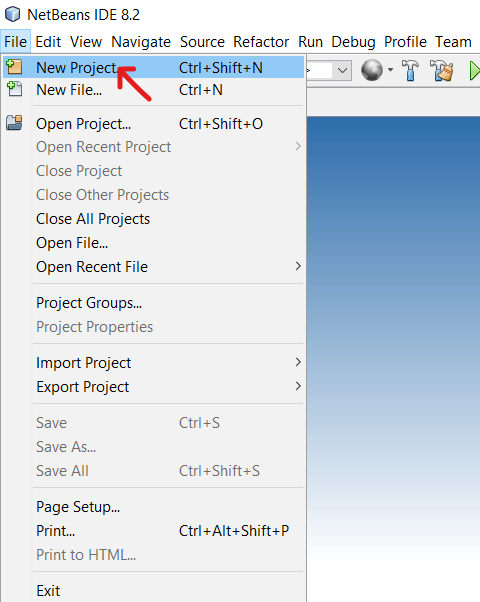
Credit: www.geeksforgeeks.org
Frequently Asked Questions
What Is Invoice Software?
Invoice software is a tool that automates billing. It helps create, send, and manage invoices.
Why Use Java For Invoice Software?
Java is versatile, secure, and platform-independent. It offers robust libraries for developing invoice software.
How To Start Building Invoice Software In Java?
Begin with understanding Java basics. Learn about libraries like JasperReports for generating invoices.
What Features Should Invoice Software Have?
It should include invoice creation, tracking, reporting, and payment processing. User-friendly interface is essential.
Conclusion
Creating invoice software in Java can be a rewarding project. It helps streamline billing tasks efficiently. Java’s robust features make the development process smooth. Follow the steps outlined, and you will build a functional tool. Test your software thoroughly to ensure reliability.
Remember, user-friendly interfaces enhance the user experience. Keep improving your code for better performance. With practice, your skills will grow stronger. Happy coding!

