Creating invoice billing software can streamline your business operations. It helps you manage invoices efficiently.
Want to know how to make one? This guide will walk you through the process. In today’s digital age, businesses need efficient tools to handle their finances. Invoice billing software simplifies this task, making it easier to track payments and manage client information.
If you’ve ever wondered how to create such software, you’re in the right place. We’ll break down the steps, from planning to execution. Whether you’re a tech enthusiast or a business owner looking to cut costs, this guide will provide valuable insights. Stay tuned as we explore the essentials of building your own invoice billing software.
Introduction To Invoice Billing Software
Invoice billing software helps manage invoices easily. It reduces errors and saves time. Businesses can track payments better. This software also makes record-keeping simple. Automation is a key feature. It helps avoid manual mistakes. Customers get their bills on time. Payments are faster and more accurate.
Businesses get many benefits from invoice billing software. It improves cash flow. Reports are easy to create. This helps in making decisions. The software also saves money. It reduces the need for paperwork. Employees can focus on other important tasks. The software can be customized. It fits the needs of any business.

Credit: www.highradius.com
Planning Your Software
Start by listing the goals of your software. Do you want to make billing easy? Or track payments? Knowing the purpose helps in design. This ensures the software meets user needs.
Your software should have some basic features. Think about adding an invoice generator. A payment tracker is also important. User-friendly interface is a must. It should be easy to use. Also, include a reporting tool. This helps in analyzing data.
Choosing The Right Technology Stack
To build the front end, use popular tools. React and Vue.js are great choices. They help create a smooth user interface. Angular is also a good option. It is backed by Google. These tools make the software look nice. They also ensure it works well on any device. Always pick a tool that fits your team’s skill set.
For the backend, consider Node.js. It is fast and efficient. Django is another strong choice. It uses Python, which is easy to learn. Ruby on Rails is also popular. It speeds up development. Use Express.js with Node.js for a lightweight server. Laravel is good for PHP lovers. It has many built-in features. Choose a backend that matches your project needs.
Designing The User Interface
Focus on the user’s needs. Make the software easy to use. Simple navigation is key. Users should find what they need quickly. Clear labels help users understand functions. Avoid clutter. Too much on the screen confuses users. Consistent design is important. Use the same styles everywhere.
Start with wireframes. These are simple sketches of your interface. They help plan the layout. Prototypes come next. These are more detailed. They look like the final product. Test prototypes with users. Get feedback. Make changes based on this feedback. This ensures the final product works well.
Developing Core Features
Build a simple and easy-to-use interface. Users should create, edit, and delete invoices quickly. Include fields for client details, invoice date, and payment terms. Use drop-downs and auto-fill options to save time. Ensure data validation to avoid errors.
Maintain a database of clients. Store contact information, billing addresses, and payment history. Allow users to search, filter, and sort client data. Make sure the system updates information in real-time. Use secure methods to keep client data safe.
Integrating Payment Gateways
Most users expect popular payment options in billing software. Choose options like PayPal, Stripe, or Square. These are trusted and widely used. Offering multiple choices helps users feel safe. It also boosts their trust in your software.
Security is vital for payment gateways. Use SSL encryption to protect data. Ensure compliance with PCI DSS standards. Regularly update your system to fix vulnerabilities. Protecting user data builds trust.
Testing And Debugging
Automated testing helps catch errors quickly. It saves time for developers. Tests run without human help. This ensures consistent results. Automated tests can check many scenarios. They also help improve code quality. Developers can focus on other tasks. Automated tests are essential for reliable software.
User Acceptance Testing (UAT) involves real users. They test the software in real situations. Feedback from users is very valuable. It helps find issues developers missed. UAT ensures the software meets user needs. It’s the final step before release. User feedback is crucial for software success.

Credit: www.paymoapp.com
Deployment And Maintenance
Start by choosing a reliable server. This ensures your software runs smoothly. Use a server with enough storage and speed. Install the needed software dependencies. Upload your invoice billing software files. Test the software after upload. Fix any issues found during testing.
Keep your software up-to-date. Regular updates fix bugs and security issues. Offer 24/7 support for users. This helps solve problems quickly. Track user feedback. Use it to improve the software. Regular maintenance ensures long-term success.
Scaling Your Software
Learn the steps to create invoice billing software. Focus on user-friendly design, secure data handling, and seamless integration. Build efficient features for tracking payments and generating reports.
Handling Increased Load
Many users can slow down your software. Build with scalability in mind. Use cloud services to manage traffic. Add more servers as needed. Optimize your code for speed. Regularly test performance under heavy loads. This ensures smooth operation.
Future-proofing Your System
Technology changes fast. Make your software flexible. Use modular design. This allows easy updates. Keep your system compatible with new tech. Regularly update your software. This keeps it secure and efficient. Plan for growth from the start.
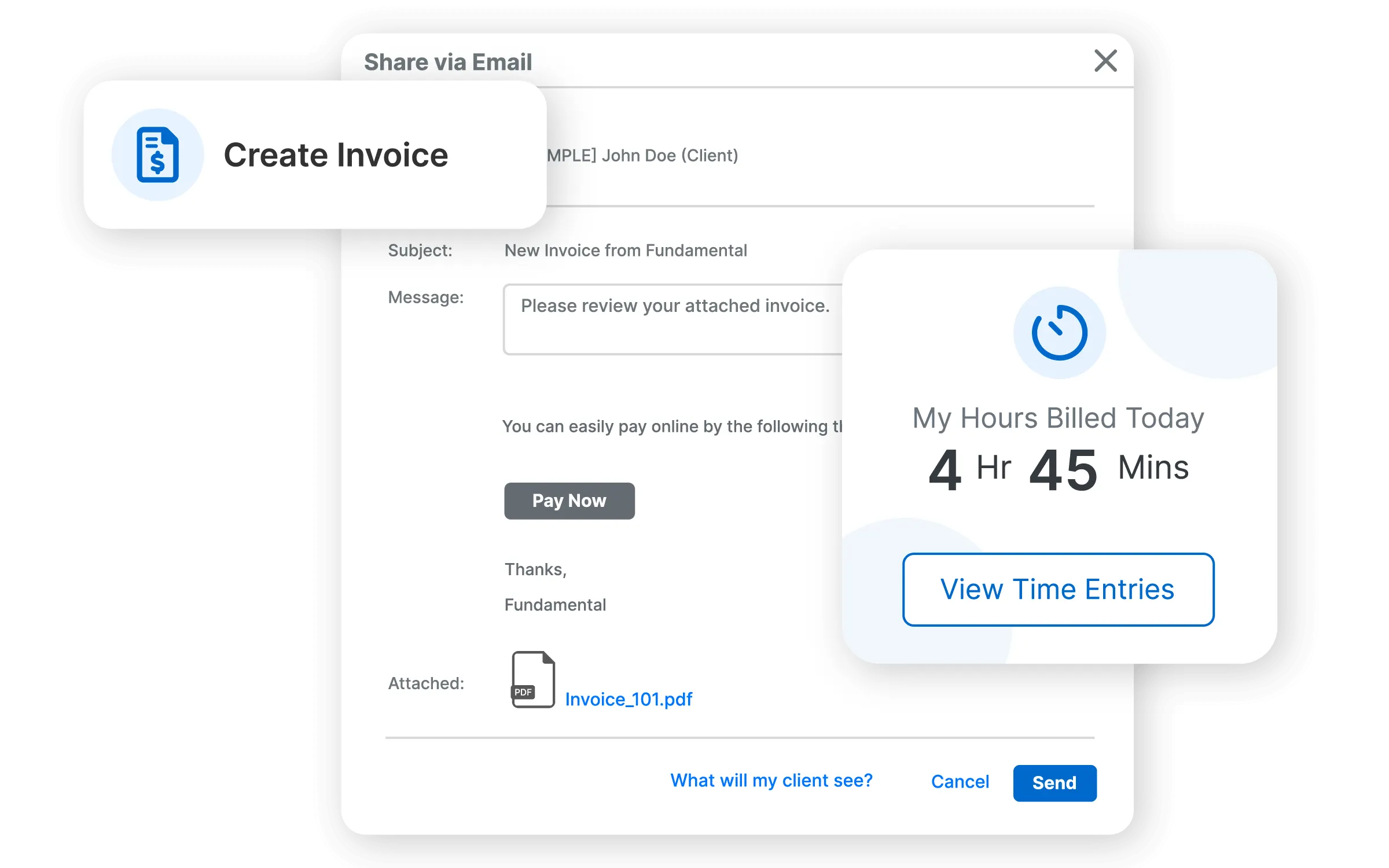
Credit: www.lawpay.com
Frequently Asked Questions
What Is Invoice Billing Software?
Invoice billing software automates the process of generating and managing invoices. It streamlines billing, reduces errors, and improves efficiency. Businesses use it to track payments and manage client information.
Why Is Invoice Billing Software Important?
Invoice billing software saves time and reduces manual errors. It ensures accurate billing, improves cash flow, and enhances professionalism. It also helps in maintaining client records and tracking payments effectively.
How To Create Invoice Billing Software?
Creating invoice billing software involves planning, design, and development. Use programming languages and frameworks. Integrate features like invoice templates, payment tracking, and client management. Test thoroughly before deployment.
What Features Should Invoice Billing Software Have?
Essential features include invoice creation, payment tracking, client management, and reporting. Additional features can include automated reminders, customizable templates, and multi-currency support. Ensure the software is user-friendly and secure.
Conclusion
Creating your own invoice billing software is rewarding. It simplifies business tasks. Follow the steps outlined to achieve success. Start small and gradually add features. Test thoroughly to avoid errors. Always seek feedback from users. Keep updating the software for better performance.
Enjoy the benefits of efficient billing. Your business will thank you. Happy coding!

