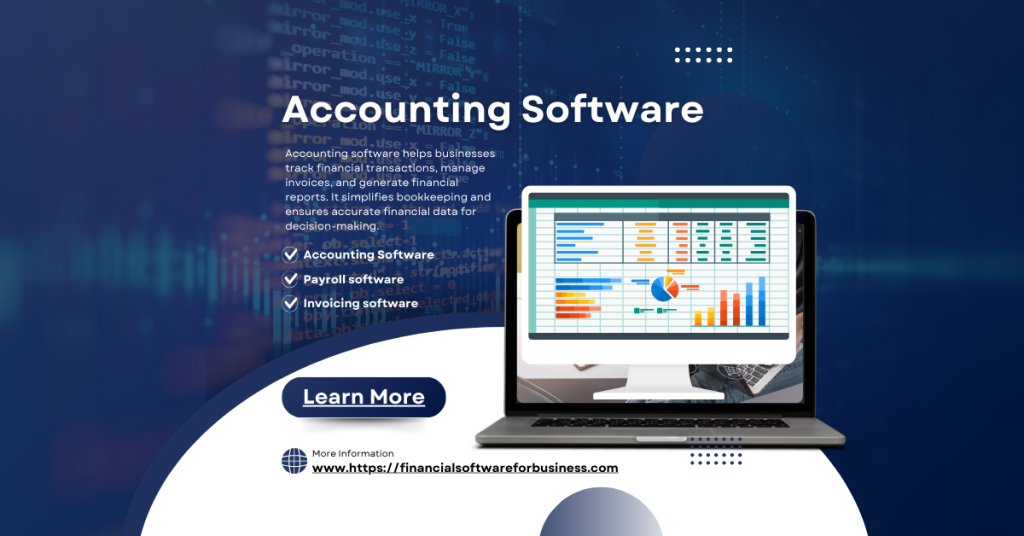Managing payroll can be a challenging task for small businesses. With limited resources and growing employee numbers, it becomes vital to have an efficient payroll system. The good news is that technology offers a variety of payroll software tailored specifically for small businesses. In this guide, we’ll explore the best payroll software for small business that can help you streamline your payroll processes, ensure compliance, and save time and money.
In this comprehensive guide, we will explore the best payroll software for small business in 2024, highlighting their key features, pricing, pros, cons, and the reasons why each solution might be a good fit for your business.
Why Small Businesses Need Payroll Software?
In today’s fast-paced business environment, small business owners face many challenges. One of the most significant is managing payroll accurately and efficiently. Here are some reasons why having the best payroll software for small business is essential:
- Time-saving: Automates repetitive payroll tasks.
- Error reduction: Helps avoid costly payroll mistakes.
- Compliance: Keeps up with ever-changing tax laws and regulations.
- Employee satisfaction: Ensures employees are paid accurately and on time.
How We Chose the 10 Best Payroll Software for Small Business?
We evaluated multiple payroll software options based on criteria such as ease of use, features, scalability, customer support, integration capabilities, and pricing. Our list focuses on solutions that cater specifically to small businesses, offering simplicity and value.
10 Best Payroll Software for Small Business In 2024
1. Gusto
Overview
Gusto is one of the leading payroll software solutions on the market, designed to handle the complexities of payroll management effortlessly. It caters specifically to small and medium-sized businesses.
Features
- Automated payroll and tax filings.
- Direct deposit and paper checks.
- New hire reporting.
- Health insurance administration.
- Time-off tracking.
Pros
- User-friendly interface.
- All-in-one HR platform.
- Comprehensive benefits management.
- Affordable pricing for small businesses.
Cons
- Limited features in the base plan.
- No international payroll support.
Why We Picked It?
Gusto provides an easy-to-use, all-in-one payroll and benefits solution, making it a top choice for small businesses looking for a complete package.
Who It’s For?
Gusto is perfect for small businesses with fewer than 50 employees looking to automate their payroll and streamline HR tasks.
Specs & Configurations
- Pricing: Starts at $39/month + $6 per employee.
- Supported Platforms: Web, Mobile App.

2. Quick Books Payroll
Overview
Quick Books Payroll integrates seamlessly with Quick Books accounting software, making it a great choice for small businesses already using Quick Books.
Features
- Automatic payroll calculations.
- Federal and state tax filing.
- Employee portal access.
- Garnishments and deductions.
Pros
- Tight integration with QuickBooks.
- Flexible plan options.
- Strong mobile app support.
Cons
- Higher costs at advanced tiers.
- Limited customer support in lower plans.
Why We Picked It?
We chose QuickBooks Payroll for its seamless integration with QuickBooks accounting software, offering small businesses an end-to-end financial management solution.
Who It’s For?
QuickBooks Payroll is ideal for small businesses already using QuickBooks and looking for a streamlined payroll experience.
Specs & Configurations
- Pricing: Starts at $45/month + $5 per employee.
- Supported Platforms: Web, iOS, Android.
3. Paychex Flex
Overview
Paychex Flex is a comprehensive payroll solution with additional features that cater to businesses of all sizes, especially those looking to scale.
Features
- Customizable payroll processing.
- Time and attendance tracking.
- Employee self-service portal.
- Retirement plan administration.
Pros
- Scalable plans for growing businesses.
- Full-service payroll capabilities.
- Advanced HR management features.
Cons
- Pricing is not transparent.
- Learning curve for advanced features.
Why We Picked It?
Paychex Flex is highly scalable, making it a reliable solution for small businesses planning to expand and needing more robust HR management.
Who It’s For?
Paychex Flex is suitable for small businesses that have growth potential and are looking for a solution that can scale with them.
Specs & Configurations
- Pricing: Custom pricing based on services.
- Supported Platforms: Web, iOS, Android.
4. ADP Run
Overview
ADP Run offers a streamlined payroll service for small businesses, backed by ADP’s extensive experience and reputation in the payroll industry.
Features
- Payroll processing and tax filing.
- HR support and compliance tools.
- Time tracking and benefits integration.
- Expert support and guidance.
Pros
- Robust payroll features.
- Extensive support and compliance tools.
- Flexible customization options.
Cons
- Higher price point for advanced plans.
- Limited support for very small businesses.
Why We Picked It?
ADP Run stands out due to its comprehensive features and the backing of ADP’s longstanding reputation, making it a trustworthy option for small businesses.
Who It’s For?
ADP Run is best for small businesses seeking a reputable and reliable payroll solution with access to extensive HR tools.
Specs & Configurations
- Pricing: Custom quotes.
- Supported Platforms: Web, iOS, Android.
5. Patriot Payroll
Overview
Patriot Payroll offers an affordable, no-frills payroll solution for small businesses on a tight budget. It’s known for its simplicity and value.
Features
- Automated payroll processing.
- Tax filing and payment services.
- Employee portal for pay stubs and W-2s.
- Customizable reports.
Pros
- Low-cost pricing plans.
- Easy-to-use interface.
- Strong customer support.
Cons
- Limited integrations.
- Basic feature set compared to competitors.
Why We Picked It?
We chose Patriot Payroll for its budget-friendly pricing and straightforward payroll management, making it ideal for small businesses with basic payroll needs.
Who It’s For?
Patriot Payroll is perfect for small businesses looking for an affordable, no-nonsense payroll solution.
Specs & Configurations
- Pricing: Starts at $10/month + $4 per employee.
- Supported Platforms: Web.
6. OnPay
Overview
OnPay offers a simple and intuitive payroll solution with added HR tools to help small businesses manage payroll and HR tasks efficiently.
Features
- Automated tax filings.
- Benefits management and tracking.
- Employee self-service portal.
- Onboarding tools.
Pros
- Competitive pricing.
- Simple and clean user interface.
- Includes basic HR features.
Cons
- Limited integrations with third-party apps.
- Basic reporting features.
Why We Picked It?
OnPay’s clean interface and competitive pricing make it an attractive option for small businesses looking for a simple yet effective payroll and HR solution.
Who It’s For?
OnPay is ideal for small businesses seeking an easy-to-use payroll solution with basic HR functionality.
Specs & Configurations
- Pricing: Starts at $36/month + $4 per employee.
- Supported Platforms: Web.
7. Square Payroll
Overview
Square Payroll is a payroll service offered by Square, designed to integrate seamlessly with other Square products. It’s tailored for small businesses, especially those in retail and service industries.
Features
- Automated payroll processing.
- Tip and commission tracking.
- Direct integration with Square POS.
- Employee benefits management.
Pros
- Seamless integration with Square POS.
- Transparent and simple pricing.
- Ideal for service-based businesses.
Cons
- Limited advanced features.
- Not ideal for businesses without Square POS.
Why We Picked It?
Square Payroll is a great option for small businesses already using Square POS, as it offers integrated payroll processing and management.
Who It’s For?
Square Payroll is best for small retail and service-based businesses using Square POS for their transactions.
Specs & Configurations
- Pricing: Starts at $35/month + $5 per employee.
- Supported Platforms: Web, iOS, Android.
8. SurePayroll
Overview
SurePayroll is a user-friendly payroll software designed to cater to small businesses and household employers. It offers flexible payroll processing and tax filing features.
Features
- Full-service payroll processing.
- Federal, state, and local tax filing.
- Mobile payroll app.
- Employee benefits administration.
Pros
- Easy-to-use and intuitive.
- Affordable plans for small businesses.
- Includes household payroll support.
Cons
- Limited features in lower-tier plans.
- Basic reporting options.
Why We Picked It?
SurePayroll is a solid choice for small businesses needing simple, affordable payroll solutions with additional support for household payroll.
Who It’s For?
SurePayroll is ideal for small businesses and household employers looking for straightforward payroll and tax filing services.
Specs & Configurations
- Pricing: Starts at $29.99/month + $4 per employee.
- Supported Platforms: Web, iOS, Android.
9. Paycor
Overview
Paycor offers a full-service payroll and HR platform with advanced features, making it suitable for small businesses planning to scale.
Features
- Automated payroll and tax filings.
- HR and onboarding tools.
- Time and attendance tracking.
- Performance management.
Pros
- Comprehensive HR suite.
- Strong customer support.
- Scalable for growing businesses.
Cons
- Higher cost for advanced features.
- Some features may be overly complex for smaller teams.
Why We Picked It?
Paycor’s extensive HR features make it an excellent choice for small businesses looking to centralize their payroll and HR management in one platform.
Who It’s For?
Paycor is best for small businesses planning to scale and needing a solution that supports their HR and payroll processes.
Specs & Configurations
- Pricing: Custom quotes.
- Supported Platforms: Web, iOS, Android.
10. Zenefits
Overview
Zenefits is a modern payroll and HR software designed to simplify payroll and benefits management for small businesses.
Features
- Automated payroll and tax filings.
- Comprehensive benefits management.
- Compliance tracking and alerts.
- Employee self-service portal.
Pros
- User-friendly and modern interface.
- All-in-one HR and payroll solution.
- Affordable pricing options.
Cons
- Limited integration options.
- Steep learning curve for advanced features.
Why We Picked It?
Zenefits provides an all-in-one solution for small businesses looking. You have not enough Humanizer words left. Upgrade your Surfer plan.
Who It’s For?
Zenefits is ideal for small businesses that want a comprehensive solution that integrates payroll, HR, and benefits management in one place.
Specs & Configurations
- Pricing: Starts at $10/month per employee.
- Supported Platforms: Web, iOS, Android.
Conclusion
Choosing the right payroll software for your small business can save you time, reduce errors, and help you stay compliant with tax regulations. After evaluating the 10 best payroll software for small business, it’s clear that each software has unique features and strengths.
- Gusto offers a comprehensive solution for businesses needing all-in-one payroll and HR management.
- QuickBooks Payroll is an excellent choice for QuickBooks users looking for seamless integration.
- Paychex Flex provides scalability, making it a great option for growing businesses.
- ADP Run stands out with its extensive experience and customizable payroll features.
- Patriot Payroll delivers an affordable, straightforward solution for small businesses on a tight budget.
Ultimately, the best payroll software for your business will depend on your specific needs, budget, and growth plans. By considering each software’s features, pros, cons, and pricing, you’ll be well-equipped to make the right choice for your business.
Investing in the right payroll software can significantly improve your business operations, allowing you to focus on what matters most—growing your business.
FAQs About Payroll Software for Small Businesses
1. What is payroll software, and why do small businesses need it?
Payroll software is a digital tool that helps businesses automate and manage payroll processes, including salary payments, tax calculations, and compliance. Small businesses need payroll software to save time, reduce errors, and stay compliant with tax regulations.
2. How do I choose the best payroll software for my small business?
When choosing payroll software, consider your business size, budget, and specific needs. Look for features such as automated tax filing, employee self-service portals, and integrations with other tools your business uses.
3. Can payroll software handle taxes and compliance automatically?
Yes, most payroll software solutions come with built-in tax filing and compliance features. They automatically calculate federal and state taxes, file them on your behalf, and provide year-end forms like W-2s and 1099s.
4. Is it necessary to integrate payroll software with other tools?
Integration isn’t mandatory but highly beneficial. It streamlines processes and avoids data duplication. For example, integrating payroll software with accounting tools like QuickBooks or with time-tracking apps helps maintain data accuracy and consistency.
5. Are there free payroll software options for small businesses?
Some payroll software providers offer free or low-cost plans, but these often come with limited features. Free plans might lack automated tax filing or employee benefits management, so weigh your business needs against available features.
6. How much does payroll software typically cost for small businesses?
The cost of payroll software varies depending on features and the number of employees. Basic plans may start around $10 per month per employee, while comprehensive solutions with advanced HR features can cost significantly more.
7. How secure is payroll software?
Most reputable payroll software providers employ high-level encryption and security measures to protect sensitive information. Always verify that the software complies with relevant data protection laws and offers robust security protocols.
8. Can payroll software handle remote or freelance employees?
Yes, many payroll software solutions support payments for remote and freelance employees. They often offer features like direct deposits and automated 1099 tax form generation for independent contractors.