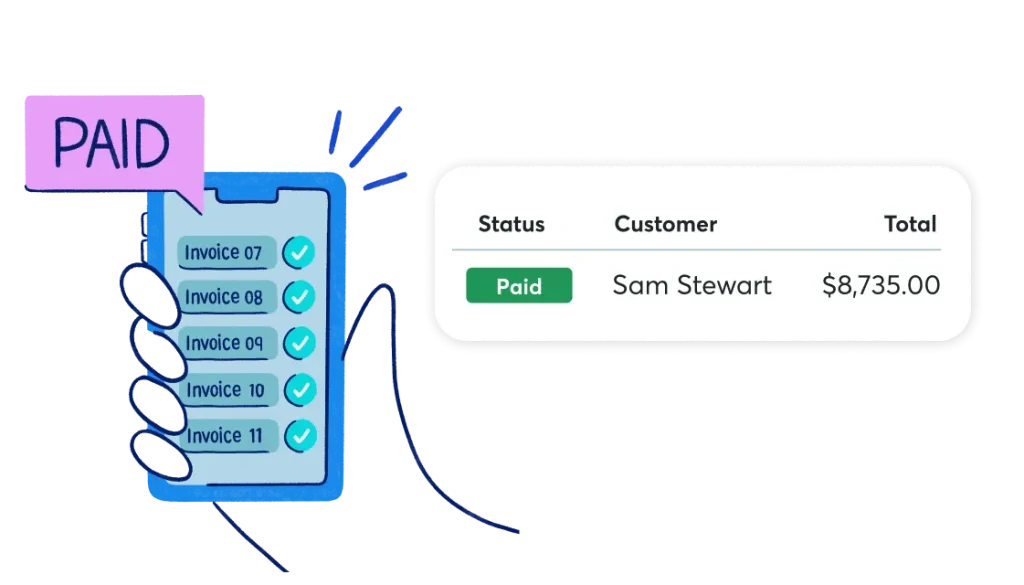Yes, you can receive payments for invoices online with Wave Software. Wave offers a seamless way to manage and get paid for invoices.
It’s user-friendly and efficient for small businesses. Wave Software is a free accounting tool for small businesses and freelancers. It allows you to create, send, and manage invoices online. You can also set up online payments so clients can pay directly through the invoice.
This feature saves time and makes the payment process easier for both you and your clients. Keep reading to learn how to use Wave Software to receive payments for your invoices and streamline your business operations.
Introduction To Wave Software
Wave Software allows you to receive payments for invoices online effortlessly. Easily manage and track payments from customers using this platform.
What Is Wave?
Wave is a free accounting software. It helps small business owners. The tool is user-friendly. Many people trust Wave. It offers many features.
Key Features
Wave has several key features:
- Free to use
- Invoice creation
- Payment tracking
- Financial reports
- Bank connections
- Receipt scanning
Wave makes accounting easy. Small businesses love it. The software is secure. It saves time and money. Wave is a great choice.

Credit: www.waveapps.com
Setting Up Your Wave Account
Setting up your Wave account allows you to receive payments for invoices online. Easily connect your bank and start accepting payments in no time. This simple setup helps you get paid faster and keep track of your finances.
Creating An Account
First, visit the Wave website. Click on the “Sign Up” button. Enter your email address and create a password. You can also sign up using your Google account. After signing up, check your email for a confirmation link. Click on the link to verify your email. Now, you have a Wave account.
Navigating The Dashboard
The dashboard is easy to use. On the left side, you will see different options. These include “Sales”, “Purchases”, “Accounting”, and more. Click on “Sales” to create invoices. You can also see your income and expenses here. The dashboard gives you an overview of your business. It helps you manage your finances easily.
Creating Invoices
Wave software offers many invoice templates. These templates are easy to use. Choose a template you like. Fill in your business details. Add your client’s information. List the items or services. Enter prices and taxes. Save the invoice. Send it to your client.
Make your invoices look professional. Add your logo. Choose colors that match your brand. Edit the layout. Add custom messages for your clients. Adjust the invoice to fit your needs. Make sure all details are clear. Clients will appreciate a clean, clear invoice.

Credit: support.waveapps.com
Sending Invoices Online
With Wave, sending invoices is easy. Create your invoice on the platform. Then, enter your client’s email address. Click send. Your client will get the invoice in their inbox. The email will have a link to view the invoice. They can pay online using the link. It’s simple and fast.
Wave helps you track your invoices. You can see who has viewed the invoice. You can also see who has paid. All this can be done in the dashboard. This helps you keep track of your money. No more guessing if a client has received or seen the invoice.
Payment Options With Wave
You can receive payments online with Wave. Wave lets you accept credit cards and bank payments. This helps you get paid faster. Customers can pay with Visa, Mastercard, and American Express.
Integrating Payment Methods
Link your bank account for direct deposits. Add PayPal for more payment options. Set up Stripe for even more flexibility. Each method is easy to set up.
Managing Received Payments
Wave makes it easy to record payments for your invoices. Go to the “Sales” tab. Select “Invoices.” Choose the invoice you want to record a payment for. Click on “Record a Payment.” Enter the payment details. Save your changes. This ensures your records are up-to-date.
Wave sends you notifications when a payment is received. You will get an email. The email confirms the payment. It shows the payment details. This helps you stay informed about your transactions. Keeping track of payments is simple.
Handling Payment Disputes
Payment issues can occur. Stay calm. First, check all invoice details. Ensure everything is correct. Contact the client politely. Explain the situation clearly. Offer solutions. Be willing to listen to their concerns. Find a middle ground. This helps resolve disputes quickly.
Sometimes, issues can’t be solved alone. Wave offers customer support. Reach out to them for help. Provide all necessary details. They can guide you through the process. This ensures a smooth resolution. Always keep communication open. This builds trust with your clients.
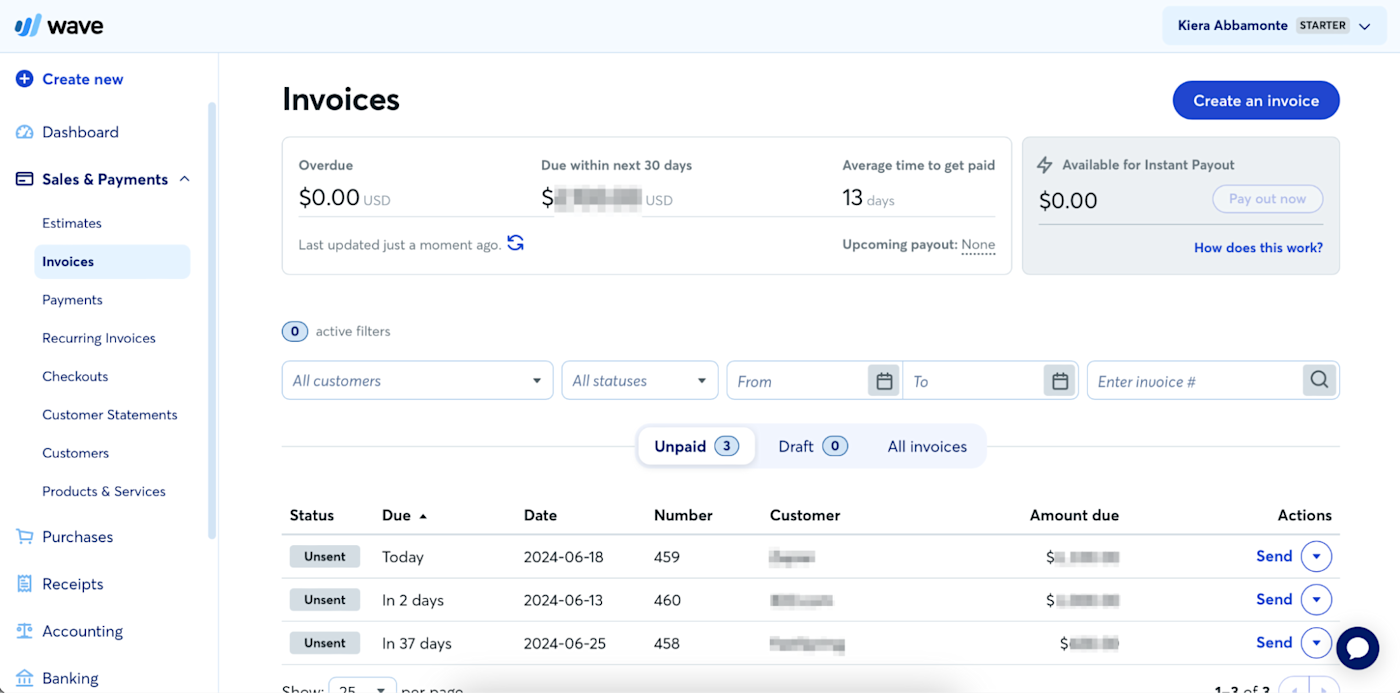
Credit: zapier.com
Tips For Efficient Invoicing
Use Wave’s recurring invoices feature. This saves time. You set it up once. It sends invoices automatically. No need to remember due dates. Keep track of payments easily. Automate reminders for unpaid invoices. This helps you get paid on time. You can set reminders to go out before the due date. This gives clients a nudge. Use automatic payment receipts. Clients get an email when they pay. This confirms their payment.
Customize your invoices. Add your logo. Make it look professional. Be clear in your item descriptions. This reduces confusion. Use short payment terms. 7 days is better than 30. Clients pay quicker. Offer multiple payment options. Credit cards, bank transfers, and online payments. This makes it easy for clients to pay. Follow up on unpaid invoices. Send a polite reminder. Sometimes clients forget. A gentle nudge helps.
Frequently Asked Questions
How To Receive Payments Online With Wave?
Wave allows you to receive payments online through credit cards and bank transfers. Simply send invoices, and clients can pay securely online. Payments are automatically tracked in your Wave account.
Are Online Payments Secure With Wave?
Yes, Wave uses secure encryption technology to protect your financial data. All transactions are processed through trusted payment gateways, ensuring your information remains safe and secure.
Does Wave Charge For Online Payments?
Wave charges a small fee for online payments. Credit card payments have a standard processing fee of 2. 9% + $0. 30 per transaction. Bank payments have a lower fee of 1% per transaction.
Can I Track My Payments In Wave?
Yes, you can easily track all your payments in Wave. The software automatically updates your records as payments are received, providing a clear overview of your financial status.
Conclusion
Wave Software simplifies online invoice payments. It offers a user-friendly experience. Accepting payments becomes easy and efficient. With Wave, tracking your finances is straightforward. Small businesses benefit greatly from its features. The software integrates seamlessly with various payment methods. This ensures timely payments and improved cash flow.
Manage your invoices and payments all in one place. Wave Software is a reliable tool for online transactions. Try it and see the difference in your business operations.