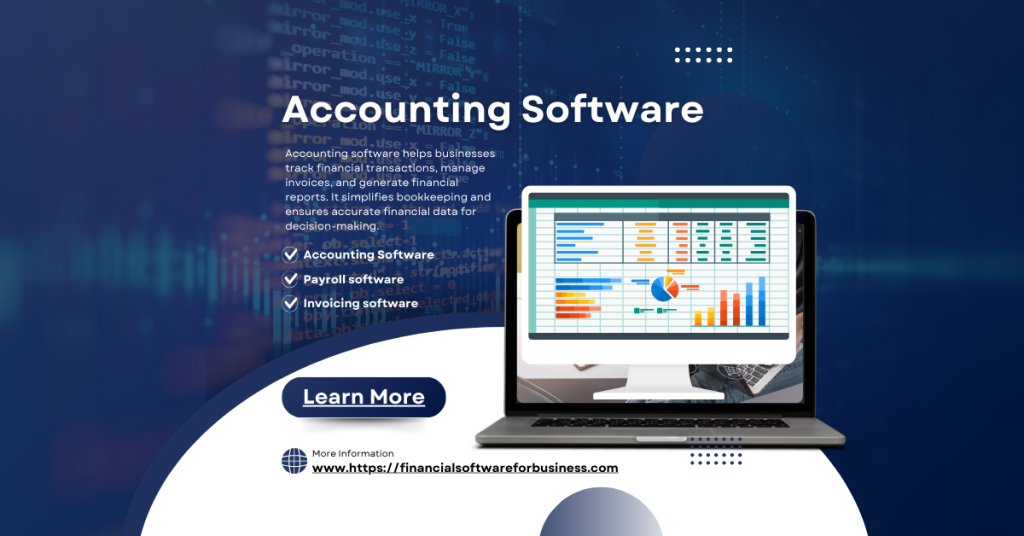In today’s fast-paced business world, choosing the right tools can make or break your efficiency. One essential tool for any business is accounting software, which helps manage finances, track income and expenses, and ensure you’re staying compliant with tax requirements. But with so many options on the market, how do you choose the right accounting software for your business? This guide is here to simplify the decision-making process and make sure you select the best software to fit your needs.
Why Is Accounting Software Important for Your Business?
Choosing the right accounting software isn’t just about convenience; it’s about setting up your business for success. The right software can:
- Save Time: Automate repetitive tasks like invoicing, payment reminders, and data entry.
- Increase Accuracy: Minimize human error by using built-in tools for calculations and data organization.
- Help with Compliance: Ensure that your records meet legal requirements and that you’re always prepared for tax season.
- Offer Better Financial Insight: Generate reports that give you a clear picture of your financial health, helping you make informed business decisions.

How to Choose the Right Accounting Software for Your Business
Finding the right software starts with understanding your business’s unique needs. Here’s a step-by-step guide.
Step 1: Identify Your Business Needs
The first step in choosing accounting software is assessing what your business specifically needs. Here’s how:
1. What Size is Your Business?
- Are you a freelancer, small business, or a larger company?
- The size of your business can influence whether you need simple or more advanced accounting features.
2. Do You Need Basic or Advanced Features?
- Do you need invoicing and expense tracking, or do you also need inventory management, project tracking, and payroll?
3. How Many Users Will Access It?
- Think about whether your team will need access. Some software allows for multiple users, while others may charge extra for each user.
Step 2: Look for Essential Features
Every business has different requirements, but some features are universally useful. Look for these essential features:
Invoicing and Billing
Invoicing is crucial if you’re billing clients regularly. The right accounting software should allow you to:
- Customize Invoices: Create branded invoices with custom templates.
- Set Up Recurring Billing: For clients on subscription-based services.
- Send Payment Reminders: Automated reminders can save you time and ensure clients pay on time.
Accurate expense tracking is key to understanding where your money goes. Good accounting software should:
- Categorize Expenses: Automatically organize expenses into categories for easier reporting.
- Attach Receipts: Allow you to upload or snap a photo of receipts.
- Monitor Spending Trends: Get insights into your spending habits to control costs.
How To Use Accounting Software: A Beginner’s Guide
Financial Reporting
Reports offer insight into your financial health. Look for software that can generate:
- Profit and Loss Statements: Shows your income versus expenses.
- Balance Sheets: Displays assets, liabilities, and equity.
- Cash Flow Statements: Tracks the money flowing in and out of your business.

Payroll Management
If you have employees, payroll management is essential. Some accounting software offers built-in payroll features, or you can integrate it with third-party payroll software.
Time Tracking
For businesses billing by the hour, time tracking can help ensure accurate billing and project management. This is especially useful for service-based businesses.
Step 3: Consider User-Friendliness
Choosing accounting software with a user-friendly design can save time and reduce frustration, especially if you don’t have an accounting background.
Simple, Intuitive Interface
A clear interface helps you get work done faster. Look for dashboards that organize your finances at a glance and are easy to navigate.
Mobile Access
Many modern accounting tools offer mobile apps, so you can manage finances on the go. This feature is particularly helpful if you travel often or work remotely.
Customer Support
Great customer support can be a lifesaver. Check if the provider offers phone support, chat, or tutorials. Also, find out if they have resources like video tutorials or a help center for common questions.
Step 4: Think About Scalability
Your business may grow, and your accounting software should grow with it. Here’s what to look for in scalable software:
Flexible Pricing Plans
Some software providers allow you to upgrade plans as your business expands. For instance, a basic plan may work for freelancers, while a larger business might need a premium plan.
Integration Options
Your business may use other software like CRM, project management tools, or inventory systems. Make sure your accounting software can integrate with these tools for a seamless experience.
Step 5: Focus on Security
Security is a top priority when choosing accounting software, as it handles sensitive financial data. Key security features include:
Data Encryption
Encryption protects your data from unauthorized access. Look for software that uses high-level encryption for added safety.
Two-Factor Authentication
This feature requires an extra step to verify your identity, which helps prevent unauthorized access to your account.
Regular Backups
Good software should offer regular backups to prevent data loss, so even if something happens to your device, your data is safe.
Step 6: Set a Budget
When you’re ready to decide, price is naturally a big factor. Some accounting software is free, while others can be costly but packed with advanced features. Here’s what to consider:
Free vs. Paid Plans
If you’re a freelancer or very small business, a free plan may offer the essentials. However, paid plans usually include more advanced tools and better support.
Monthly vs. Annual Billing
Many providers offer discounts if you pay annually instead of monthly. Consider this if you want to save a bit more.
Extra Fees
Some software may charge for add-ons, additional users, or integrations. Be clear about what’s included in your plan to avoid surprise fees.
Popular Accounting Software Options
Here’s a quick overview of some of the most popular accounting software for businesses:
- QuickBooks Online: Known for versatility and integrations; good for growing businesses.
- FreshBooks: Ideal for freelancers and service-based businesses.
- Xero: Easy-to-use with a clean design and solid features for small to medium businesses.
- Zoho Books: Affordable with robust features, suitable for startups and small businesses.
- Wave: Free option with basic features, good for freelancers and small businesses.
FAQs About Choosing Accounting Software
1. What’s the best accounting software for small businesses?
The best accounting software depends on your needs. QuickBooks is popular among small businesses due to its features and integrations, but FreshBooks and Xero are also great options.
2. Do I need accounting software if I’m just a freelancer?
Yes, accounting software can still be beneficial for freelancers. It helps with invoicing, tracking expenses, and staying organized for tax purposes.
3. How much does accounting software usually cost?
Costs vary. Some software, like Wave, offers free plans for basic needs, while others like QuickBooks or Xero may range from $15 to $60 per month.
4. Can accounting software integrate with my bank?
Yes, most accounting software offers bank integration to automatically import transactions, saving you time on manual data entry.
5. How secure is accounting software?
Most reputable accounting software provides encryption, two-factor authentication, and regular backups to ensure data security.
Conclusion
Choosing the right accounting software for your business doesn’t have to be overwhelming. By understanding your business needs, prioritizing features, focusing on security, and keeping your budget in mind, you can make a choice that simplifies your finances and supports your growth. The right accounting software will save you time, help you make better financial decisions, and allow you to focus more on what you do best—running your business.