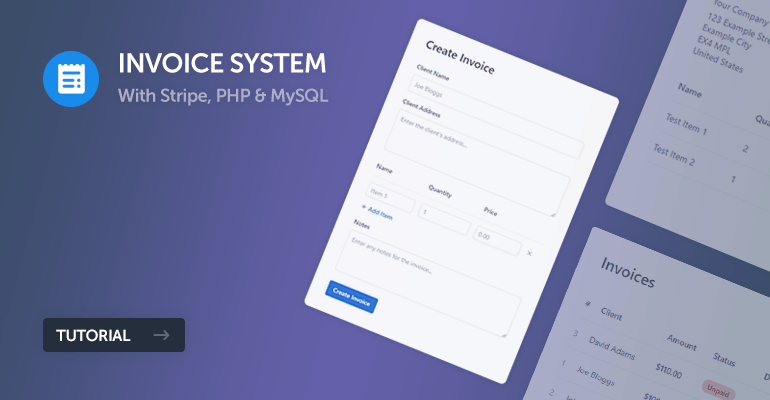Creating invoice software in PHP can streamline your billing process. It ensures accuracy and efficiency in managing invoices.
This guide will walk you through the steps to build your own invoice software using PHP. PHP is a powerful scripting language ideal for web development. With its versatility, you can create custom solutions tailored to your business needs. This blog post will cover the basics, from setting up your environment to coding essential features.
By the end, you’ll have a functional invoice system ready for use. Whether you’re a beginner or have some coding experience, this guide is designed to help you succeed. Let’s dive in and simplify your invoicing process with PHP!
Setting Up The Environment
Begin by installing a web server like XAMPP or WAMP. Ensure PHP and MySQL are up and running smoothly. Create a new database for your invoice software.
Required Tools And Technologies
To create invoice software, you need a few tools. PHP is essential. MySQL is necessary for database management. Use XAMPP or WAMP to set up a local server. A good code editor is crucial. Visual Studio Code or Sublime Text are popular options. Make sure you have these tools ready before starting.
Installing Php And Mysql
Install PHP and MySQL using XAMPP. Download XAMPP from its official site. Run the installer and follow the instructions. Select PHP and MySQL during installation. Start the Apache and MySQL services from the XAMPP control panel. Check if PHP is working by creating a test file. Open your browser and type localhost. If you see a welcome page, you have installed XAMPP successfully.

Credit: www.youtube.com
Database Design
To start, design the database schema. This will keep things organized. Use tables for Invoices, Clients, and Products. Each table will have its own fields.
| Invoices | Clients | Products |
|---|---|---|
|
|
|
Make sure each table has an ID field. This will help in linking the tables. Use foreign keys to connect tables. This way, the data stays consistent.
User Authentication
Creating invoice software in PHP requires user authentication for security. This ensures only authorized users access the system. Simple PHP scripts handle login and registration.
Implementing Login System
Start by creating a login form. This form should have fields for username and password. Use PHP to check if the user exists in the database. Always validate user inputs. This keeps the system secure. If the user is found, create a session. This will keep the user logged in.
If the user is not found, show an error message. This lets the user know they need to try again. Keep the login process simple. This helps users access the system quickly.
User Roles And Permissions
Define different user roles like admin and user. Each role should have specific permissions. Admins can add and delete invoices. Regular users can view and edit their invoices. Store these roles in the database. Check the user’s role during login. This ensures they can only access what they are allowed to.
Using roles and permissions makes your software more flexible. It also improves security. Always test your roles to make sure they work correctly.

Credit: xlinesoft.com
Building The User Interface
The dashboard is the main screen. Users see it first. It should be easy to use. Add buttons for common tasks. These tasks include creating invoices, viewing reports, and managing clients. Use a clean layout. Keep colors simple. Make sure text is readable. Icons can help users navigate. Users must quickly find what they need. This saves time and reduces mistakes.
The invoice form is very important. It should be simple and clear. Each field must have a label. Labels help users know what to enter. Use dropdowns for common choices. Dropdowns reduce typing. Include fields for client details, item descriptions, and prices. Add a date field. Date fields help track invoices. Use calculations to add totals automatically. This reduces errors. Finally, add a submit button. The submit button should be easy to find.
Invoice Management
Begin by creating a form for new invoices. Use PHP to handle form data. Make sure to include fields for invoice number, date, client details, and items. Validate the input to avoid errors. Save the data in a database. Use SQL commands to insert new records. This makes it easy to retrieve invoices later.
To edit invoices, create an edit form. Populate fields with current data. Allow users to update any field. Validate the changes before saving. Use SQL commands to update the database.
For deleting invoices, add a delete button. Confirm the action with the user. Use SQL commands to remove the invoice from the database. This keeps your records clean and up to date.

Credit: bigprof.com
Generating Pdf Invoices
To generate PDF invoices, use a PDF library. FPDF and TCPDF are popular choices. They are free and easy to use. First, download the library files. Then, include them in your project. Create a new PHP file for PDF generation.
Next, initialize the PDF library in your code. Set the page size and orientation. Add the company logo and invoice details. Use the library functions to add text and images. Finally, save the PDF file and make it available for download.
To style your PDF, use the library’s formatting options. Set font type, size, and color. Add borders and background colors. Align text to make it look neat. Use tables for structured data like items and prices.
Design the layout carefully. Make sure the important details stand out. Keep the design simple and professional. Test the PDF to ensure it looks good. Adjust the styles as needed. Your goal is to create a clean, readable invoice.
Testing And Deployment
Testing is a key step. Ensure all features work. This means checking calculations, data entry, and saving. Test with different inputs. Find and fix bugs. It helps to involve others. Fresh eyes catch hidden problems. Use automated tests if possible. They save time. Testing improves software quality. Always test before going live.
Deploying needs care. Choose a reliable server. Upload your files. Set correct file permissions. Configure the database. Test the live site. Check for errors. Ensure everything works as expected. Regular updates are important. They fix bugs and improve security. Monitor the site. Quick fixes keep users happy.
Frequently Asked Questions
What Are The Basics Of Creating Invoice Software In Php?
To create invoice software in PHP, you need to understand PHP basics, database integration, and HTML/CSS for the frontend. Start by setting up a PHP environment, creating a database schema for invoices, and then building the PHP scripts to handle invoice creation, storage, and retrieval.
How To Set Up A Database For Invoice Software?
Set up a MySQL database for storing invoice details. Create tables for invoices, clients, and products. Use primary keys for unique identification. Ensure you have fields for invoice number, date, client details, and itemized products.
What Php Libraries Are Useful For Invoice Software?
Several PHP libraries can be useful for invoice software, including TCPDF for generating PDFs, PHPMailer for sending emails, and PDO for database interactions. These libraries streamline the development process and add essential functionality.
How To Generate Pdf Invoices In Php?
Use the TCPDF library to generate PDF invoices. Install TCPDF, create a PHP script to format invoice data, and call TCPDF functions to generate and save the PDF. This approach ensures professional and printable invoices.
Conclusion
Creating invoice software in PHP is simpler than you think. Follow the steps mentioned and you will have a functional system. PHP offers flexibility and is easy to learn. Practice regularly to improve your skills. This project can boost your coding confidence.
Start small, then expand the features over time. Remember, every expert was once a beginner. Keep coding and learning. Soon, you will have your own invoice software. Good luck!