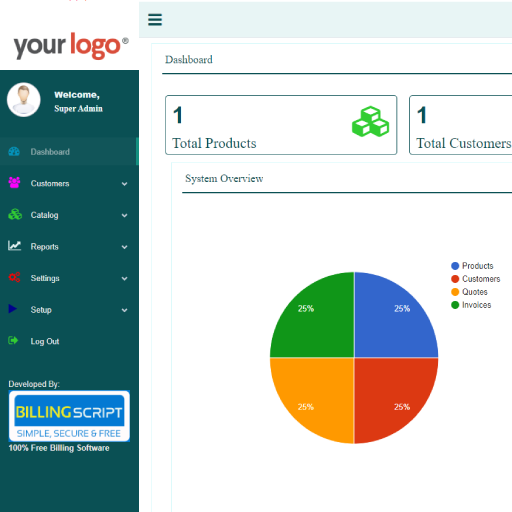Creating invoice software in PHP can streamline business operations. It helps in managing finances efficiently.
Building your own invoice software might sound complex. But with PHP, it’s quite achievable. PHP is a versatile scripting language, perfect for web development. You can create a functional and user-friendly invoice system with it. In this guide, we will walk you through the steps.
You’ll learn about necessary tools, coding practices, and implementation strategies. Whether you’re a beginner or an experienced developer, this tutorial will be valuable. It simplifies the process, making it easy to follow. By the end, you’ll have a basic yet effective invoice software. So, let’s dive into the world of PHP and start coding your own invoice software.
Setting Up The Environment
To start, you need to install PHP. PHP is a server-side language. It helps in creating dynamic web pages. Visit the official PHP website. Download the latest version. Follow the instructions to install. Make sure to choose the correct version for your system. After installation, check if PHP is working. Open your command line. Type php -v and press enter. You should see the PHP version number. This means PHP is installed correctly.
Next, set up a local server. A local server lets you test your code locally. Download a tool like XAMPP or WAMP. These tools come with PHP, MySQL, and Apache. Install the tool of your choice. Open the control panel of the tool. Start the Apache and MySQL services. This will set up your local server. To check if it’s working, open your browser. Type localhost in the address bar. You should see the welcome page of the tool. Now, your local server is ready.
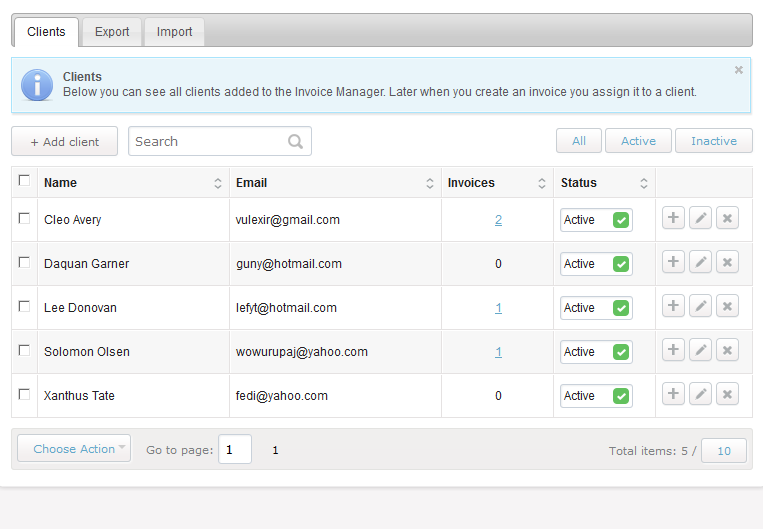
Credit: www.phpjabbers.com
Creating The Database
First, plan your database schema. You need tables for invoices, clients, and items. Each table should have a unique ID. For example, the invoice table might have columns for invoice_id, client_id, date, and total_amount. The clients table can have client_id, client_name, and contact_info. The items table will include item_id, invoice_id, description, and price.
Use PHP to connect to your database. Start by creating a connection script. Use the mysqli_connect function. This function requires the database host, username, password, and database name. After that, check if the connection is successful. If not, print an error message. Always close the connection after you are done.
User Authentication
Start by creating a registration form. Use HTML for the form structure. Add fields for username, email, and password. Ensure each input has a label. This helps users understand what to fill in. Use the POST method to submit data. Secure passwords with hashing. This protects user information.
Next, create a login form. This form will have username and password fields. Use the POST method again for submission. Check user input against database records. Verify the password using the same hashing method. If details match, start a session. This keeps users logged in while they use the software.
Building The Invoice Form
Start with a clean and simple layout. Use HTML and CSS to design the form. Make sure the form is easy to read. Labels should be clear and placed near the input fields. Use a grid layout to arrange the fields. This makes the form look tidy.
Add input fields for all necessary information. Include fields for client name, address, and contact details. Add fields for invoice number, date, and due date. Don’t forget fields for item descriptions, quantities, and prices. Use appropriate input types like text, date, and number.
Processing Form Data
Developing invoice software in PHP involves capturing and processing form data efficiently. Create secure forms to input and validate invoice details. Use PHP to handle form submissions and store data in a database.
Validating User Input
Validating user input is crucial for secure and accurate data. Always check if the user has entered all required fields. Ensure the email format is correct. Numbers should be within a valid range. Use PHP functions like filter_var() to validate data. Sanitize input to prevent SQL injection. Use htmlspecialchars() to escape HTML characters. Regular expressions can help to match specific patterns. Validation improves data integrity and security.
Storing Data In Database
After validating, store data in the database. Use MySQL or similar databases. Connect using mysqli_connect() or PDO. Prepare an SQL statement. Bind parameters to avoid SQL injection. Execute the statement to insert data. Check if the data was stored successfully. Use mysqli_close() to close the connection. Storing data helps in managing records.
Generating Invoice Pdfs
To create PDFs, use a PDF library like FPDF or TCPDF. Start by downloading and including the library in your project. Then, initialize the PDF object. Add pages to the PDF. Set fonts and styles. Finally, output the PDF to the browser or save it.
Design templates for your invoices. Define the layout and structure. Include company logo, client details, and itemized lists. Use placeholders for dynamic data. Style the template with borders, fonts, and colors. Reuse the template for consistent invoices.
Adding Additional Features
Send emails to clients. Use PHP mail functions for this task. Write clear and simple messages. Include invoice details. Ensure the email is readable. Test emails before sending them to clients. Use a reliable email server.
Integrate payment gateways. Popular options are PayPal, Stripe, and Square. Use their APIs. Make sure payments are secure. Validate transactions. Show payment status to users. Keep records of all payments.
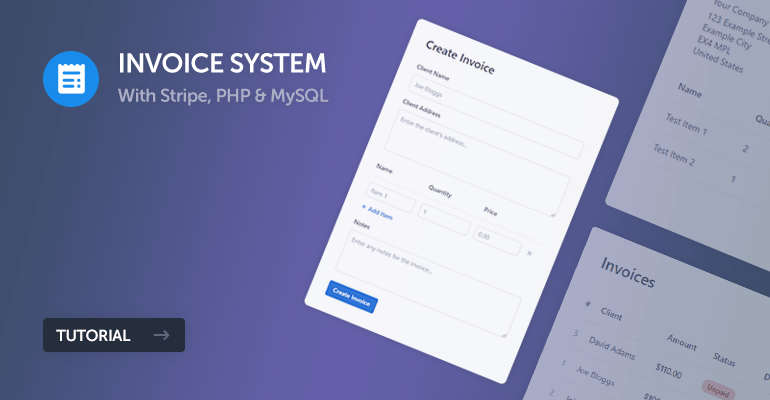
Credit: codeshack.io
Testing And Debugging
Testing your invoice software is crucial. Bugs can break the system. Common issues include incorrect calculations and user input errors. Check each function carefully. Use sample data to spot problems. Fixing issues early saves time.
Another common issue is database connectivity. Ensure your database is set up correctly. Wrong configurations can cause errors. Test connections frequently. This ensures data saves and retrieves properly.
Data security is vital. Sensitive information needs protection. Use encryption for data storage. This makes data hard to read if accessed illegally. Validate user input to prevent SQL injection. This keeps your data safe from hackers.
Regularly update your software. This helps fix security loopholes. Backup data often. This ensures data recovery in case of loss. Good security practices keep your software safe.
Deploying The Application
Pick a reliable hosting provider. Check user reviews. Compare prices and features. Look for good customer support. A control panel is helpful. Make sure they support PHP.
First, connect to your server. Use an FTP client like FileZilla. Enter your server details. Upload all your files to the right directory. Check that all files are uploaded. Test the application to ensure it works.

Credit: www.youtube.com
Frequently Asked Questions
What Are The Basic Requirements For Building Invoice Software In Php?
To build invoice software in PHP, you’ll need a web server, PHP, a database (like MySQL), and a code editor.
How Do I Start Creating Invoice Software?
Start by setting up your development environment with PHP and a database. Then, plan your software’s features.
Which Database Should I Use For Invoice Software?
MySQL is a popular choice for PHP applications. It’s open-source, reliable, and widely supported.
How Can I Ensure Data Security In My Invoice Software?
Implement secure coding practices, use prepared statements for database queries, and encrypt sensitive data.
Conclusion
Creating invoice software in PHP is a rewarding project. It enhances your coding skills. The process involves understanding PHP, MySQL, and HTML. Each step, from setup to deployment, is crucial. Practice and patience are key. By building this tool, you save time and resources.
It also provides a practical application for your PHP knowledge. Keep experimenting and improving your code. You’ll find that each update brings more efficiency. Good luck on your coding journey!