Creating your own invoice software can save time and money. It allows customization to meet specific business needs.
In today’s digital age, businesses need efficient solutions for managing invoices. Off-the-shelf software often lacks the flexibility and features needed. By building your own invoice software, you gain control over every aspect. You can tailor it to suit your exact requirements.
Whether you run a small business or a large enterprise, custom invoice software can streamline operations. With the right tools and guidance, developing this software becomes manageable. This blog will walk you through the steps to create your own invoice software. It will help you understand the basics, choose the right technologies, and implement essential features. Let’s get started on this exciting journey to enhance your business efficiency.
Choosing The Right Tools
Selecting the right tools is crucial when creating your own invoice software. Choose user-friendly programming languages and reliable frameworks for smooth development.
Programming Languages
Python is a great choice. It is easy to learn and use. JavaScript is also useful. It is good for web-based software. Both languages have many resources online. You can find many tutorials and guides. Start with one and stick to it. Practice is very important.
Frameworks
Django is a strong framework for Python. It helps build web apps quickly. For JavaScript, try Node.js. It is fast and efficient. Both frameworks have large communities. You can get help easily. Choose one that fits your needs. Learn the basics first. Then start building your software.
Planning Your Software
Start by listing important features. Think about user needs. Basic features include creating, sending, and storing invoices. Add payment tracking and client management. Customization options are also a must. You might want report generation tools. Consider integration with other tools. Keep the list simple and focused.
First, outline the steps. Break down the process into smaller tasks. Assign deadlines to each task. Prioritize tasks based on importance. Allocate resources for each step. Track progress regularly. Adjust the plan if needed. Ensure clear communication with your team. Stay on track to meet goals.
Setting Up The Development Environment
First, install a code editor. Visual Studio Code is a good choice. Next, get a version control system like Git. Download and install it. You will also need a web server. XAMPP or MAMP are easy to use. These tools will help you manage your code. Ensure you have a package manager. Node.js comes with npm, which is very useful.
Create a new project folder. Name it “invoice-software”. Open this folder in your code editor. Initialize a new Git repository. Use the command git init. Next, create a file named index.html. This will be your main file. Add a folder named css for styles. Add another named js for scripts. Your workspace is now ready.
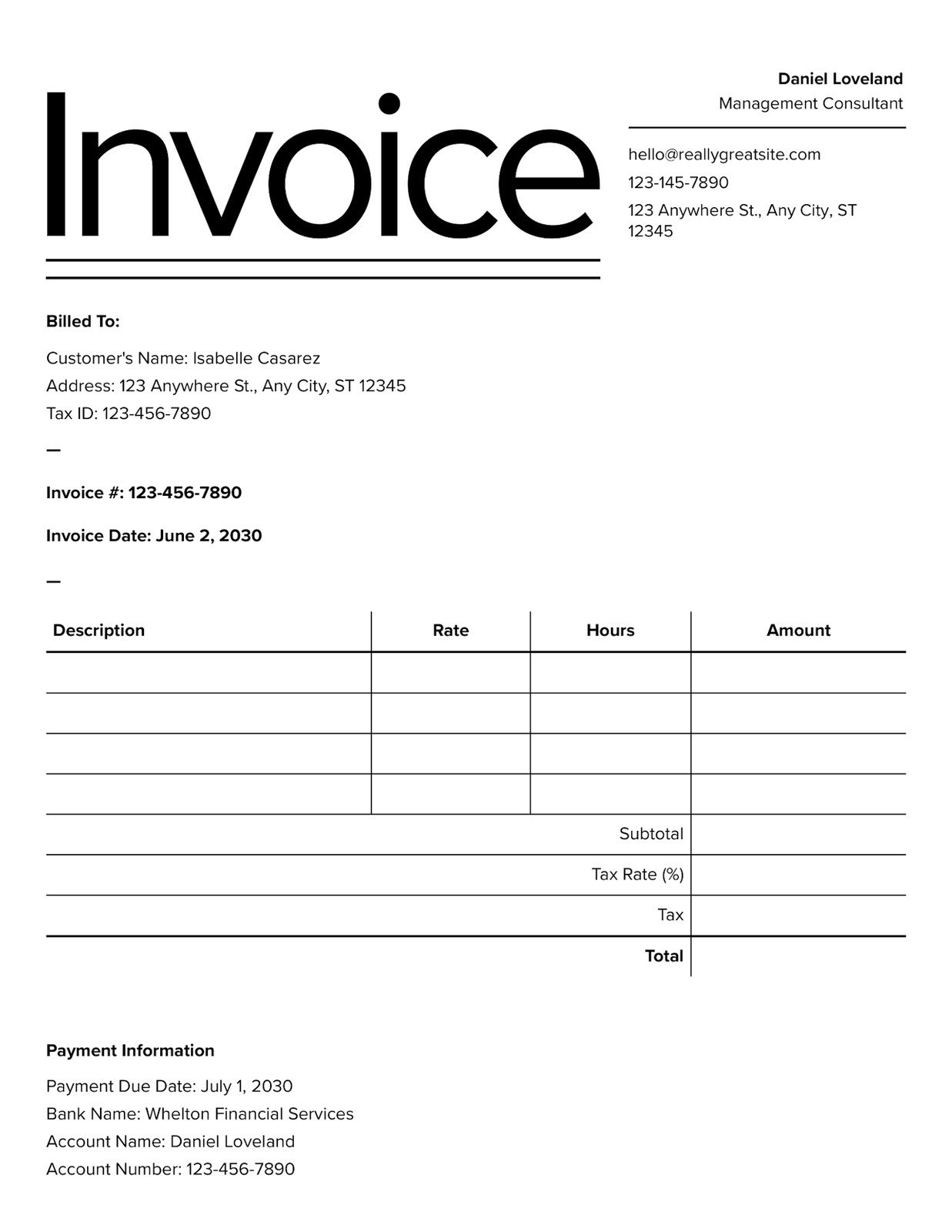
Credit: www.canva.com
Designing The User Interface
Start by sketching simple layouts. Draw boxes for each element. Focus on the flow. Keep it clean and organized. Use tools like Balsamiq or Figma. Share with others for feedback. Revise based on input. Create multiple versions to compare.
Follow basic UI/UX rules. Make it user-friendly. Use clear labels and buttons. Ensure fonts are readable. Avoid clutter. Keep it simple. Make navigation easy. Test with real users. Gather their feedback. Improve based on their suggestions.
Developing Core Features
Start by designing simple and clear invoice templates. Make sure they include essential details. Client name, address, and contact information should be present. Add a unique invoice number. List the services or products provided. Include the quantity and price. Always show the total amount due. Ensure to add payment terms and due dates. The design should be professional but easy to read. Use bold text for important details. Keep the layout clean.
Integrate popular payment gateways. PayPal and Stripe are good options. Ensure the process is secure. Customers need to trust the payment system. Offer multiple payment methods. This includes credit cards, bank transfers, and digital wallets. Make the process simple for users. Provide clear instructions. Confirm payments with email receipts. This helps build trust and ensures proper record-keeping. Always test the system before going live.
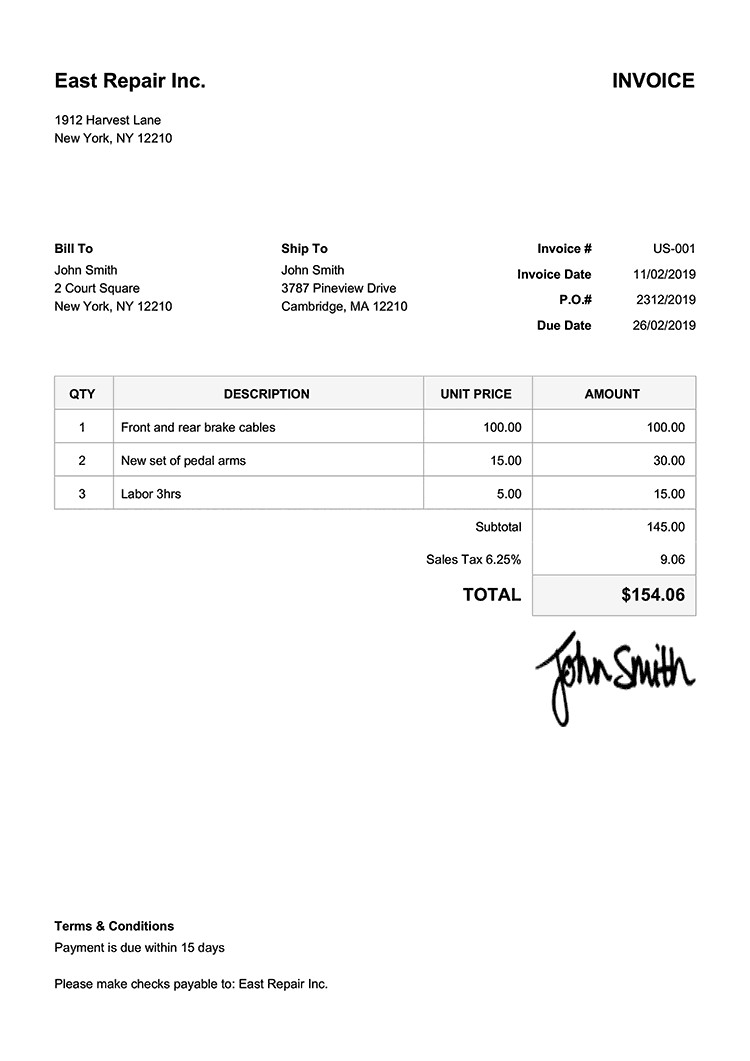
Credit: invoicehome.com
Database Management
Selecting the right database is vital. Options include SQL and NoSQL. SQL databases are structured and use tables. NoSQL databases store data in documents or graphs. Consider your project needs. SQL is good for structured data. NoSQL is flexible with large data sets. Both have pros and cons. Choose wisely.
Start with a simple design. Identify your data fields. For invoices, you need fields like invoice number, date, client name, and total amount. Organize these fields into tables. Use primary keys for unique identification. Use foreign keys to link related tables. Keep the schema normalized to avoid data redundancy. Simple and clear schema helps in future changes.
Testing And Debugging
Unit testing is important. It helps find bugs early. Each part of the code is tested. This ensures each part works alone. Testing small parts saves time. Problems are easier to fix. This makes the software better.
User acceptance testing checks if users like the software. Real users test it. They use the software like they would every day. Feedback is important. It helps improve the software. This step is key. It makes sure the software meets user needs.
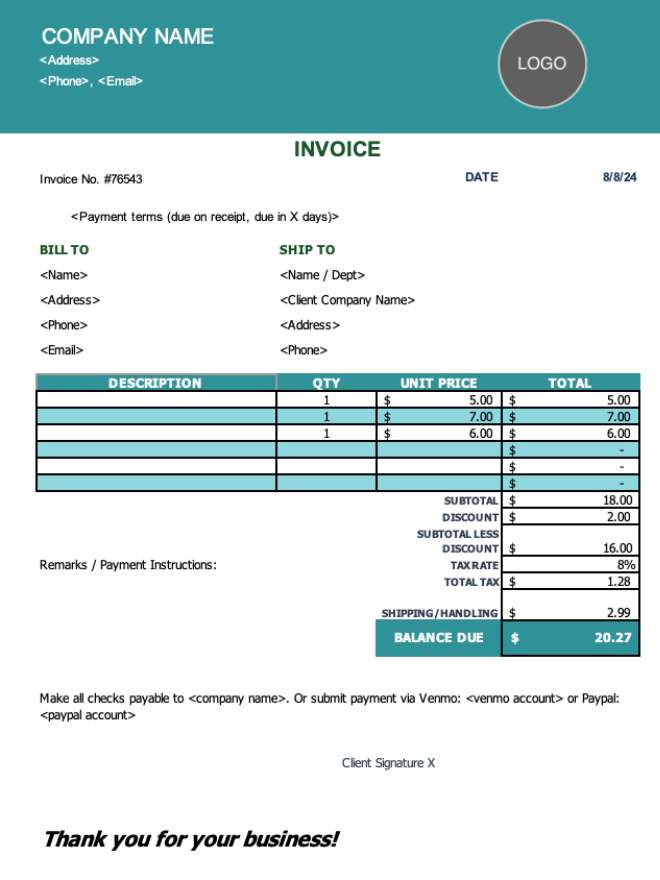
Credit: www.invoicesimple.com
Deployment And Maintenance
Choose a reliable server for your invoice software. Ensure it has enough resources for your needs. Upload your software files to the server. Set up a database for storing invoice data. Configure the server to run your software smoothly. Test the deployment to make sure everything works. Fix any issues that come up during testing.
Regular updates keep your software secure and efficient. Monitor the software to catch bugs early. Provide a way for users to report problems. Address issues quickly to maintain trust. Add new features based on user feedback. Keep track of changes and document them. Regular maintenance ensures your software stays reliable.
Frequently Asked Questions
What Tools Do I Need To Create Invoice Software?
You will need a programming language, a database, and a development environment. Popular choices include Python, MySQL, and VS Code.
How Do I Design An Invoice Template?
Design an invoice template with clear sections for customer information, itemized services, and total costs. Use simple and professional formatting.
Can I Integrate Payment Gateways In My Invoice Software?
Yes, you can integrate payment gateways like PayPal or Stripe. This allows clients to pay directly from the invoice.
How Do I Ensure Data Security In My Software?
Implement data encryption, secure authentication methods, and regular security updates. This ensures that sensitive information is protected.
Conclusion
Creating your own invoice software can be rewarding. You gain control and flexibility. Start with basic features. Gradually add more as needed. Focus on user-friendly design. Ensure it meets your business needs. Test thoroughly before final use. Keep updating for improvements.
This journey boosts your tech skills. Plus, you save money in the long run. Now, you’re ready to build your custom invoice solution. Happy coding!


