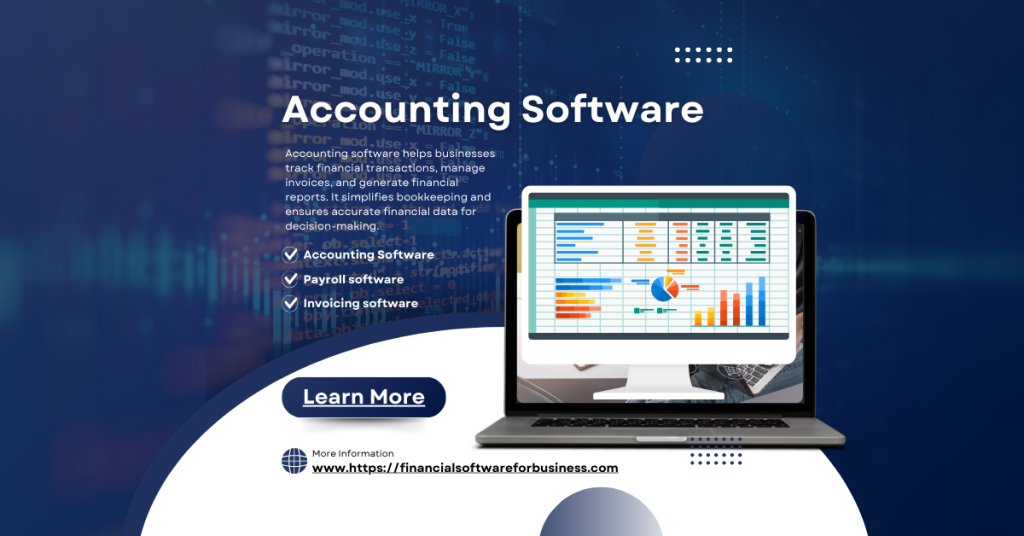In today’s fast-paced business world, a good accounting software is key. It helps you manage your finances well. Whether you’re a small startup or a big company, learning how to use accounting software is important. It makes your work easier, helps you work faster, and gives you insights to grow your business.
This guide will teach you the basics of using accounting software. You’ll learn about its main features and benefits. We’ll show you how to pick the best software for your business, set it up, and use its tools to manage your finances better. By the end, you’ll know how to get the most out of your accounting software and help your business grow.
Key Takeaways
- Discover the essential features and benefits of accounting software to streamline your financial operations.
- Learn how to evaluate your business needs and select the right accounting software solution for your organization.
- Explore the step-by-step process of installing, setting up, and managing your accounting software effectively.
- Understand the importance of secure data management and backup strategies for your accounting software.
- Gain insights into how to leverage the reporting and analysis capabilities of your accounting software to make informed business decisions.
Understanding the Basics of Accounting Software
In today’s digital world, accounting software is key for businesses of all sizes. It makes financial management easier and offers many features. These can help make your operations smoother and boost your profits.
What is Accounting Software?
Accounting software is a computer program that helps track and report financial transactions. It includes tools for managing accounts, like accounts receivable and payable, and for financial reporting. This software automates tasks, saving time, reducing errors, and giving you quick financial insights.
Key Features and Benefits
Accounting software has many features that change how you handle finances. Some of the main features and benefits are:
- General Ledger: Easily track and organize all financial transactions for accurate records.
- Accounts Receivable: Simplify invoicing, track payments, and manage outstanding balances.
- Accounts Payable: Automate bill payments, track vendor payments, and manage financial obligations.
- Financial Reporting: Create detailed financial statements to understand your business’s performance.
- Inventory Management: Manage stock levels, track inventory, and integrate with sales and purchases.
- Payroll Integration: Handle employee payroll, tax, and compliance for accurate and timely payments.
Using these accounting software features, businesses can work more efficiently. They get better financial visibility and make smarter decisions. This leads to accounting software benefits like higher profits and growth.
Choosing the Right Accounting Software
Choosing the right accounting software is key for managing your business’s finances. It’s important to know what you need and look at different options. This helps you find the perfect software for your business.
Evaluating Your Business Needs
Before looking at accounting software, understand your business’s needs. Think about your industry, size, and how complex your operations are. This helps you find software that fits your how to use accounting software goals.
Popular Accounting Software Options
The market offers many accounting software solutions. These cater to businesses of all sizes and types. Here are some well-known ones:
- QuickBooks – Great for small to medium-sized businesses. It has features like invoicing, payroll, and tax management.
- Xero – A cloud-based platform that gives real-time financial insights. It also has easy accounting software pricing collaboration.
- FreshBooks – Perfect for freelancers and small businesses. It’s easy to use for invoicing and tracking expenses.
- Sage – Suitable for larger businesses. It has advanced features like project management and inventory tracking.
When looking at these options, think about how to use accounting software, accounting software integration, and accounting software pricing. This ensures you choose the best software for your business.
https://youtube.com/watch?v=CWbHLoNvohw
Installing and Setting Up Accounting Software
Switching to new accounting software can seem tough. But, with the right steps, it can be easy. Whether you run a small business or work in accounting, knowing how to install and train on new software is key.
First, plan your software setup carefully. Figure out what features you need and if your systems can handle the software. This prep work helps avoid problems and speeds up the setup.
- Gather all necessary data and information: This may include financial records, customer and vendor information, and any existing accounting processes or workflows.
- Designate a project lead: Appoint a dedicated individual or team to oversee the installation and configuration of the new accounting software.
- Develop a comprehensive training plan: Ensure all employees who will be using the software receive thorough accounting software training to become proficient in its operation.
- Establish data migration protocols: Seamlessly transfer your existing financial data into the new accounting system, ensuring accuracy and integrity.
- Test and validate the installation: Conduct extensive testing to ensure the software is functioning correctly and meeting your business requirements.
By following these steps for accounting software implementation, you set up for success. Remember, good planning, training, and a focus on improvement are the keys to a smooth transition.
| Feature | Benefit |
|---|---|
| Streamlined Data Migration | Seamlessly transfer existing financial data into the new accounting software, ensuring a seamless transition. |
| Comprehensive User Training | Provide thorough accounting software training to all employees, ensuring they can effectively utilize the software’s features and functionalities. |
| Customizable Configuration | Tailor the accounting software to your specific business needs, optimizing workflows and improving efficiency. |
Creating and Managing Accounts
Managing your accounting software well starts with a good chart of accounts and setting up customer and vendor profiles. These steps help track your finances accurately and build strong business relationships.
Setting Up Chart of Accounts
The chart of accounts is key to your accounting system. It organizes your financial transactions into clear categories. Make sure your chart of accounts fits your business and reporting needs. This makes using how to use accounting software easier and gives you insights into your finances.
Creating Customer and Vendor Profiles
It’s important to create detailed profiles for customers and vendors in your accounting software. Include their contact info, payment terms, and past transactions. This helps keep your records organized, makes communication smoother, and helps you make better decisions about accounting software features like invoicing.
Learning how to create and manage accounts is crucial. It sets up a system for tracking finances accurately. This helps your business grow and succeed.
Recording Financial Transactions
Learning to record financial transactions is key to using accounting software well. It helps you manage your business’s money flow. You can track all your business’s money activities in one place.
Entering Income and Expenses
Accounting software makes it easy to record your income and expenses. It has a simple interface that lets you track money coming in and going out. This includes cash, online payments, and business costs like payroll and rent.
This process keeps your financial records accurate and up-to-date. It gives you a clear view of your business’s finances.
Generating Invoices and Bills
Creating invoices and managing bills is a big part of how to use accounting software. The software lets you make professional invoices quickly. You can customize them, send them via email, and track payments.
It also helps with accounts payable by organizing bills from vendors. This ensures you never forget to pay bills on time.
Using accounting software automation makes managing finances easier. It reduces errors and lets you focus on your business’s growth. Whether it’s invoicing software or daily transactions, the right software can change how you manage money.
| Feature | Benefit |
|---|---|
| Automated Invoice Generation | Save time and ensure professional-looking invoices are sent to customers promptly. |
| Accounts Payable Management | Organize and track all your bills and payments, helping you stay on top of your financial obligations. |
| Detailed Expense Tracking | Categorize and monitor your business expenses, providing valuable insights for financial planning and tax preparation. |
Tracking Inventory and Assets
Keeping track of your inventory and assets is key to a business’s success. Your accounting software has the tools to help you manage these resources well. It lets you keep accurate records, manage stock levels, and protect your assets.
Inventory Management Features
Accounting software comes with many inventory management tools. These tools include:
- Real-time stock level monitoring
- Automated reorder notifications
- Inventory valuation calculations
- Barcode scanning and inventory tracking
- Detailed reporting on inventory turnover and usage
Using these how to use accounting software tools helps you keep the right amount of stock. This avoids stockouts and saves on storage costs.
Asset Tracking and Depreciation
Accounting software also has great accounting software features for tracking assets. You can:
- Maintain a detailed database of your assets
- Calculate accurate depreciation schedules
- Monitor the condition and maintenance status of your assets
- Generate detailed reports on your asset portfolio
Good asset management lets you make smart choices about upgrades and investments. It supports your business’s growth.
| Feature | Description |
|---|---|
| Stock Level Monitoring | Track real-time inventory quantities and receive alerts when stock is running low. |
| Automated Reordering | Set minimum stock thresholds to trigger automatic purchase orders. |
| Inventory Valuation | Calculate the total value of your inventory using cost accounting methods. |
| Asset Depreciation | Automatically calculate and record the depreciation of your business assets. |
how to use accounting software
Learning to use accounting software can change how you handle your business finances. It’s useful for both small business owners and large organizations. Knowing how to use your software can make your work more efficient and productive. We’ll show you how to use your software and make your workflow better.
Navigating the Software Interface
First, get to know your software’s interface. Spend time exploring its different parts. This will help you find and use each feature easily. Many software platforms have easy-to-use dashboards and layouts that you can customize.
Customizing Settings and Preferences
Accounting software lets you change settings to fit your business needs. You can adjust things like invoice templates and payment terms. Look into the software’s options to make your work easier and more efficient.
Optimizing Your Accounting Processes
Using accounting software can make your work better. It has features like automatic invoicing and batch processing. These help reduce errors and save time. Also, use the software’s reporting tools to understand your finances better.
| Accounting Software | Key Features | Ease of Use | Pricing |
|---|---|---|---|
| QuickBooks | Invoicing, Expense Tracking, Payroll, Inventory Management | 4.5/5 | $25 – $150 per month |
| Xero | Invoicing, Bank Reconciliation, Inventory Management, Reporting | 4.7/5 | $12 – $60 per month |
| FreshBooks | Invoicing, Time Tracking, Expense Tracking, Reporting | 4.6/5 | $15 – $50 per month |
By learning your accounting software well, you can make your financial management better. It helps you understand your business’s financial health. Take time to explore and customize your software for a better experience.
Reporting and Analysis
As a small business owner or financial expert, the reporting and analysis tools in your accounting software can change the game. By using how to use accounting software, you can create accurate financial statements. This helps you understand your business better and make decisions based on data.
Financial Statement Generation
Accounting software features make it easy to create detailed financial statements. You can get income statements, balance sheets, or cash flow reports quickly. These statements show your business’s financial health, helping you spot trends and make smart choices.
Data Visualization and Dashboards
Data visualization and interactive dashboards are key in today’s fast business world. Accounting software benefits include dashboards that let you track important metrics and see financial trends. These tools help you find patterns, opportunities, and make decisions that move your business forward.
Using your accounting software’s reporting and analysis tools can give you a better view of your company’s finances. It helps you make informed decisions and find new ways to use how to use accounting software, accounting software features, and accounting software benefits.
Integrating Accounting Software
In today’s fast-paced business world, linking your accounting software with other key tools can greatly improve efficiency. By connecting your accounting platform with systems like CRM, payroll, or e-commerce, you can make your operations smoother. This gives you a clear picture of your financial health.
Connecting with Other Business Tools
Integrating accounting software with other tools means your data stays in sync. This cuts down on manual entry and errors. Accounting software integration automates tasks like invoicing and expense tracking. This saves time and lets you focus on important business goals.
Using accounting software that works well with your other systems brings many benefits. These include:
- More accurate and consistent data across your company
- Easy access to financial info in real-time
- Streamlined workflows and fewer admin tasks
- Quicker and smarter decision-making
By using integrated accounting software, you can achieve higher efficiency. You’ll get deeper insights and help your business grow and succeed.
Securing and Backing Up Data
Keeping your financial data safe is key when using accounting software. It’s vital to follow best practices for securing and backing up your data. This ensures your business information stays safe.
User access control is a major part of accounting software security. By setting up strict user permissions, you limit who can see or change your data. This keeps your financial records safe and secure.
Data encryption is also crucial. Many accounting software solutions use strong encryption to protect your data. This makes it hard for hackers to get to your information.
Backing up your data regularly is also important. Accounting software often has built-in backup tools. You can set up automatic backups or do them manually. This way, you can avoid losing your data and restore it quickly if needed.
By following these security and backup tips, you can rest easy knowing your accounting software data is safe. This protects your business and helps you meet industry standards. It also prevents the high costs of data loss or breaches.
Training and Support Resources
Learning to use accounting software can seem hard. But, there are many resources to help you. These resources are great for both new and experienced users. They offer the help you need to get the most out of your software.
User Manuals and Online Tutorials
Most accounting software comes with detailed user manuals and online tutorials. These are key to learning the software’s basics. You can learn how to set up accounts, record transactions, and create financial reports.
Customer Support Channels
Many software providers also offer customer support. You can get help through live chat, email, or phone. These channels are great for solving specific problems or questions that the user guides can’t answer.
Educational Webinars and Training Courses
- Software vendors and third-party providers offer webinars and courses. These help users understand the accounting software better.
- These resources cover advanced topics like data analysis and automation. They give insights to improve your how to use accounting software skills.
Using these training and support resources can help you master your accounting software. You’ll be able to manage your finances more efficiently.
Conclusion
This guide has given you the key to using accounting software well in your business. You now know how to make your financial management better. This can help your business grow by making smart choices.
With how to use accounting software and its accounting software benefits, you can improve your financial tracking. You can also automate tasks and see your finances in real-time. This knowledge helps you make better decisions and reach your goals faster.
Whether you run a small business or are in finance, learning accounting software is important. It helps you run your business smoothly and grow in the long run. By using the tools from this guide, you can use your financial data to your advantage and handle business challenges with confidence.
FAQ Of How To Use Accounting Software
What is Accounting Software?
Accounting software is a computer program for managing finances. It helps with tasks like tracking money, handling bills, and making reports. It includes tools for ledgers, invoices, and payroll.
What are the Key Features and Benefits of Accounting Software?
Accounting software makes managing money easier. It automates tasks and creates accurate reports. This helps businesses make better decisions and manage finances well.
How do I Evaluate My Business Needs for Accounting Software?
To choose the right accounting software, think about your business. Consider your industry, size, and how complex it is. This helps find the best features and pricing for you.
What is the Process for Installing and Setting Up Accounting Software?
Setting up accounting software involves a few steps. You’ll move data, set up users, and configure the system. Following good practices ensures a smooth start.
How do I Set Up the Chart of Accounts and Create Customer/Vendor Profiles?
A good chart of accounts and detailed profiles are key. They help track your business’s money well. This is the base for accurate financial tracking.
How do I Record Financial Transactions, Generate Invoices, and Manage Bills?
Accounting software makes it easy to track money and bills. It automates tasks to help manage money better. This improves how you handle money coming in and going out.
What are the Inventory and Asset Tracking Capabilities of Accounting Software?
It tracks inventory and assets. This includes stock levels and asset value over time. It keeps your business’s assets up to date.
How Can I Optimize the Day-to-Day Use of Accounting Software?
Learn the software well to use it efficiently. Get familiar with the interface and settings. This boosts your productivity and efficiency.
What Reporting and Analysis Features are Available in Accounting Software?
It offers detailed reports and analysis tools. You can create financial statements and dashboards. These tools help understand your business’s performance.
How Can I Integrate Accounting Software with Other Business Tools?
Connect your accounting software with other tools. This includes CRM and e-commerce platforms. It makes your business operations smoother.
How do I Ensure the Security and Backup of My Accounting Data?
Accounting software has security features. It includes access controls and backups. These protect your financial data from harm.
What Training and Support Resources are Available for Accounting Software?
Vendors offer many resources for learning. You’ll find manuals, tutorials, and support channels. These help you use the software effectively.